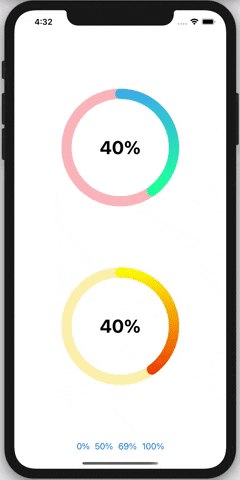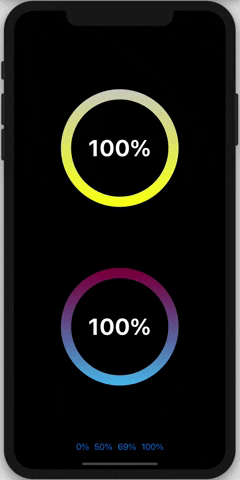Fully customizable Circular/Linear progress bar that supports animated text, built with SwiftUI
It requires iOS 13 and Xcode 11
In Xcode go to File -> Swift Packages -> Add Package Dependency and paste in the repo's url: https://github.com/AmeddahAchraf/Progress-Bar-SwifttUI
import the package in the file you would like to use it: import Progress_Bar
You can costumize the the progress bar with different arguments
//Circular Bar
CircularProgress(
percentage: CGFloat,
fontSize: CGFloat,
backgroundColor: Color,
fontColor: Color,
borderColor1: Color,
borderColor2: LinearGradient,
borderWidth: CGFloat)
//Linear Bar
LinearProgress(percentage: CGFloat, backgroundColor: Color, foregroundColor: LinearGradient) CircularProgress(percentage: 0.5,
fontSize: 25,
backgroundColor: .white,
fontColor : .black,
borderColor1: .blue,
borderColor2: LinearGradient(gradient: Gradient(colors: [.pink, .blue]),startPoint: .top, endPoint: .bottom),
borderWidth: 20
)
.frame(width: 200, height: 200)
LinearProgress(percentage: self.percent, backgroundColor: .gray, foregroundColor: LinearGradient(gradient: Gradient(colors: [.pink, .pink]),startPoint: .leading, endPoint: .trailing))
.frame(height: 50)- Fully customizable.
- Uses AnimatableModifier to animate the text.
- Scalable TextView.