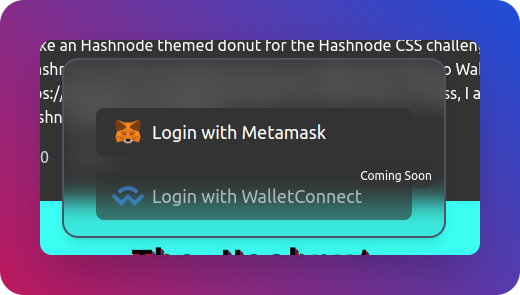TwNFT is a simple web application that lets you mint your tweets as NFTs.
Live Demo - https://twnft.vercel.app/
OpenSea collection - https://testnets.opensea.io/collection/twnft
Backend Code - https://github.com/AnishDe12020/twnft-backend
Core features:
- Images of tweets that will be minted can be customized
- No gas fees needs to be payed by you, we handle it :)
- Only you can mint your tweets and no one else can. Moreover, only one NFT can be minted per tweet. This is so that every NFT is unique.
To get started, login with Twitter and head over to /mint.
Then, put in the url of the tweet you want to mint in the textbox on the top and click the arrow -
You should now see a preview of the NFT -
You can connect your wallet by clicking the connect wallet button on the options bar. You will be presented with a modal like this -
We currently only support metamask but walletconnect support should be coming soon.
After that, click the button saying "Mint NFT" on the options bar. You will be presented with a modal to put it a name, and optionally a description for the NFT. After you fill them out, click the submit button -
You will then get an option to go to the tweet page -
The image there might take some time to load. You should see this now -
Note that it might say it is still minting the NFT and this can take some time. Check back after 5-10 minutes and you should see a button that would take you to OpenSea -
Upon visiting OpenSea, you can do whatever you want with your NFT (including lisitng for sale, selling, transferring etc). You own it and it is a part of the TwNFT collection.
This is a NextJS application that uses Tailwind CSS for styling, Firebase for data storage and Twitter authentication and Thirdweb for connecting a ethereum wallet and minting the NFT.
We use yarn as our package manager. To install dependencies, run -
yarn install
To spin up the site in a development environment, run -
yarn dev
Do note that the minting NFT part is taken care by a seperate backend. You can find the repository for it here