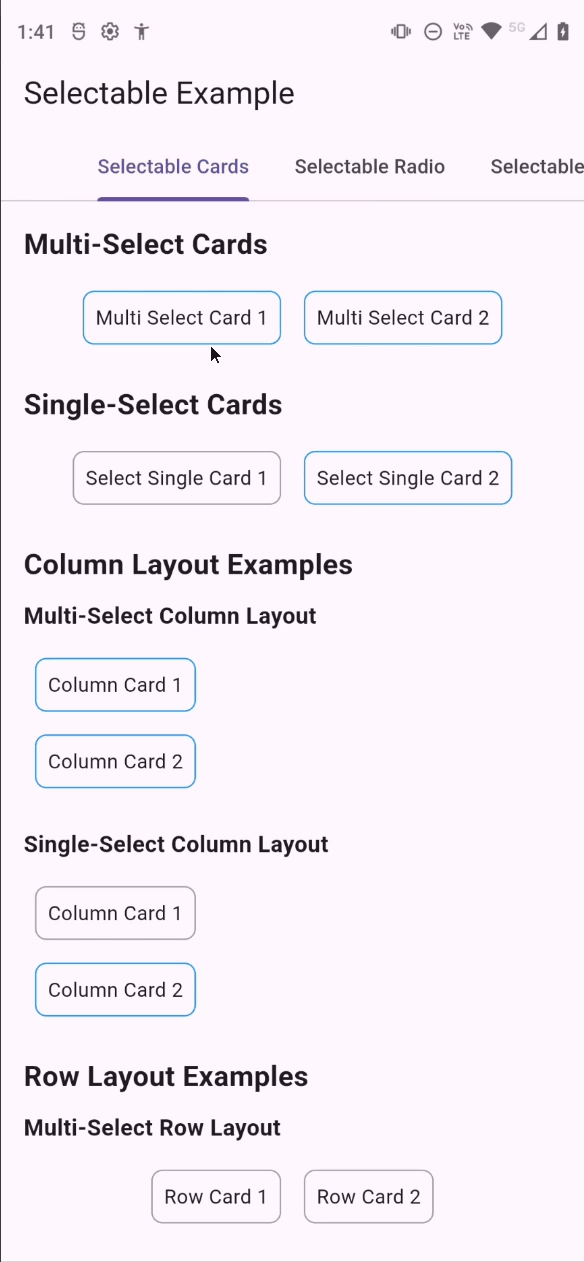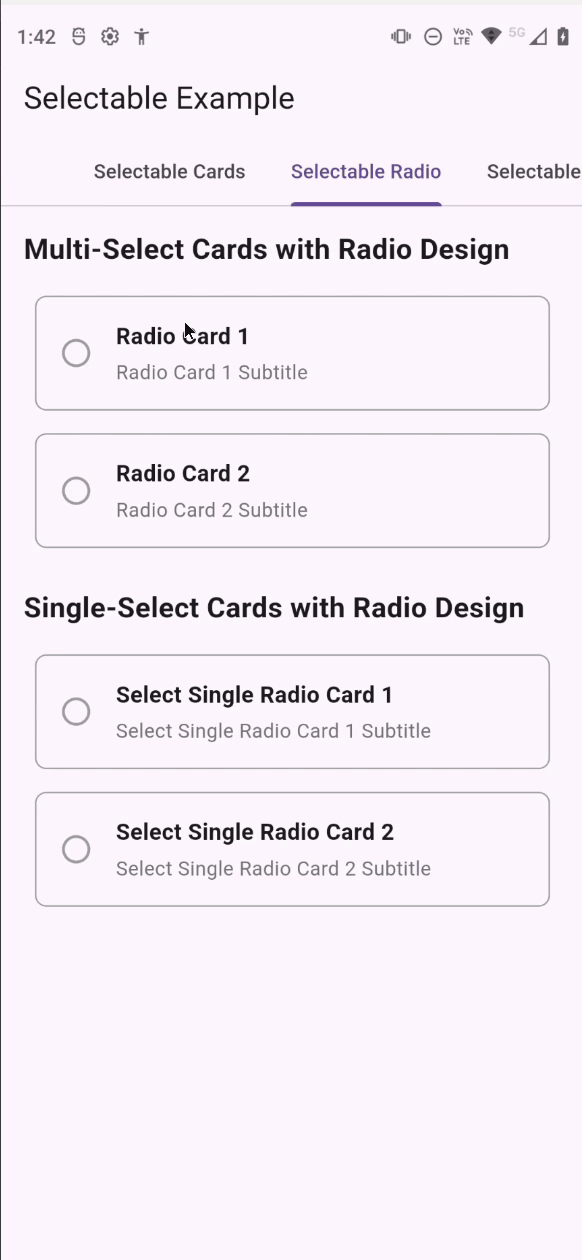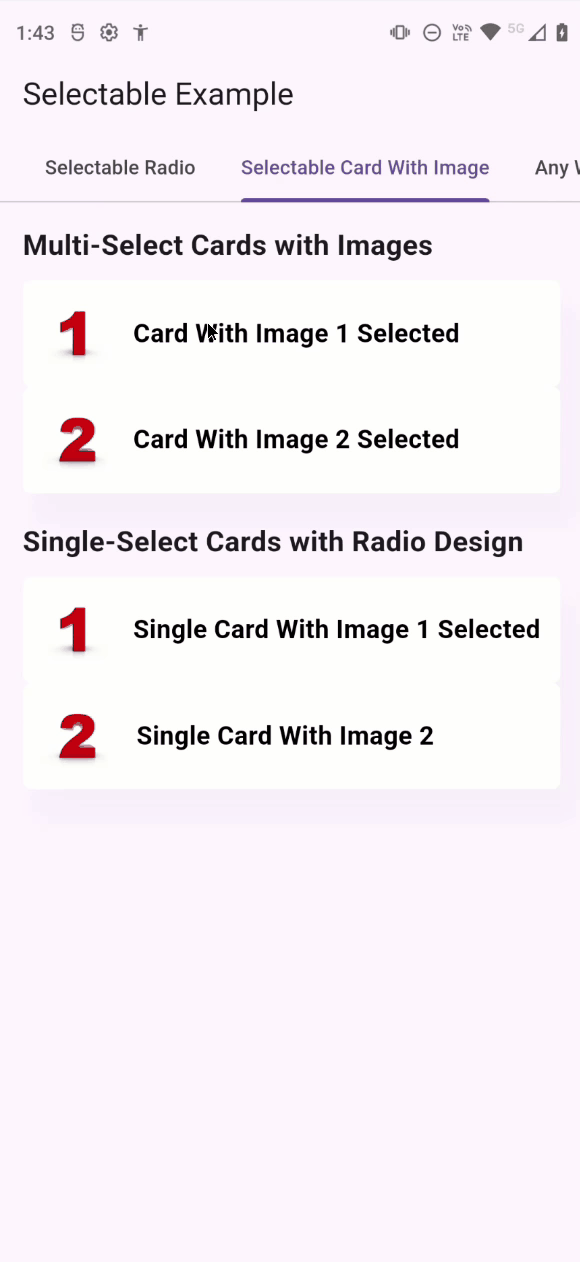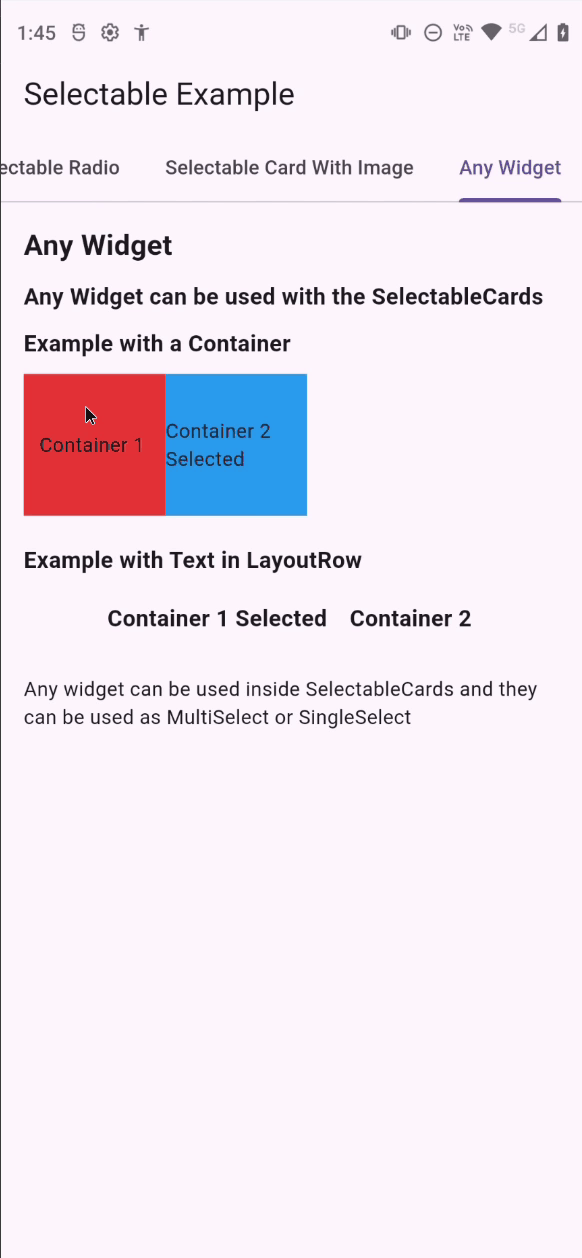Flutter Selectable Radio Cards and Checkbox Cards UI. Easily create radio and checkbox cards with custom styles for your onboarding screens, forms, or any other use case. Flutter Selectable is a versatile package that allows you to create selectable cards with various layouts and designs.
- Multi-select and single-select support
- Use any widget as a selectable
- Customizable layouts: Column, Row, and Wrap
- Included simple card widget, radio checkbox card widget, card image widget or use your own widget
- Easy integration with any Flutter Widget
dependencies:
flutter_selectable_cards: ^0.0.2Then, run flutter pub get to install the package.
import 'package:flutter_selectable_cards/flutter_selectable_cards.dart';SelectableCards(
isMultipleSelection: false,
layout: const LayoutWrap(),
children: const [
SimpleCard(
index: 0,
child: Padding(
padding: EdgeInsets.all(8.0),
child: Text('Select Card 1'),
),
),
SimpleCard(
index: 1,
child: Padding(
padding: EdgeInsets.all(8.0),
child: Text('Select Card 2'),
),
),
],
onSelected: (index) {
print('Main.dart Selected card: $index');
},
)SelectableCards(
layout: const LayoutColumn(
crossAxisAlignment: CrossAxisAlignment.start,
),
children: []
),
SelectableCards(
layout: const LayoutRow(),
children: []
),
SelectableCards(
layout: const LayoutWrap(
crossAxisAlignment: WrapCrossAlignment.center,
),
children: []
),Here's a basic example of how to use the Flutter Selectable package:
import 'package:flutter/material.dart';
import 'package:flutter_selectable/flutter_selectable.dart';
void main() {
runApp(const MyApp());
}
class MyApp extends StatelessWidget {
const MyApp({super.key});
@override
Widget build(BuildContext context) {
return MaterialApp(
home: Scaffold(
appBar: AppBar(
title: const Text('Selectable Example'),
),
body: DefaultTabController(
length: 4,
child: Column(
children: <Widget>[
const TabBar(
isScrollable: true,
tabs: [
Tab(text: 'Selectable Cards'),
Tab(text: 'Selectable Radio'),
Tab(text: 'Selectable Card With Image'),
Tab(text: 'Any Widget'),
],
),
Expanded(
child: TabBarView(
children: [
SelectableCardsExample(),
SelectableRadioExample(),
SelectableCardWithImageExample(),
AnyWidgetExample(),
],
),
),
],
),
),
),
);
}
}class SelectableCardsExample extends StatelessWidget {
@override
Widget build(BuildContext context) {
return SingleChildScrollView(
child: Padding(
padding: const EdgeInsets.all(16.0),
child: Column(
crossAxisAlignment: CrossAxisAlignment.start,
children: [
const Text(
'Multi-Select Cards',
style: TextStyle(fontSize: 20, fontWeight: FontWeight.bold),
),
const SizedBox(height: 10),
Center(
child: SelectableCards(
isMultipleSelection: true,
layout: const LayoutWrap(crossAxisAlignment: WrapCrossAlignment.center),
children: const [
SimpleCard(index: 0, child: Padding(padding: EdgeInsets.all(8.0), child: Text('Multi Select Card 1'))),
SimpleCard(index: 1, child: Padding(padding: EdgeInsets.all(8.0), child: Text('Multi Select Card 2'))),
],
onSelected: (index) {
print('Selected card: $index');
},
),
),
],
),
),
);
}
}class SelectableRadioExample extends StatelessWidget {
@override
Widget build(BuildContext context) {
return SingleChildScrollView(
child: Padding(
padding: const EdgeInsets.all(16.0),
child: Column(
crossAxisAlignment: CrossAxisAlignment.start,
children: [
const Text(
'Multi-Select Cards with Radio Design',
style: TextStyle(fontSize: 20, fontWeight: FontWeight.bold),
),
const SizedBox(height: 10),
Center(
child: SelectableCards(
isMultipleSelection: true,
layout: const LayoutWrap(crossAxisAlignment: WrapCrossAlignment.center),
children: const [
RadioCard(index: 0, title: 'Radio Card 1', subtitle: 'Radio Card 1 Subtitle'),
RadioCard(index: 1, title: 'Radio Card 2', subtitle: 'Radio Card 2 Subtitle'),
],
onSelected: (index) {
print('Selected card: $index');
},
),
),
],
),
),
);
}
}class SelectableCardWithImageExample extends StatelessWidget {
@override
Widget build(BuildContext context) {
return SingleChildScrollView(
child: Padding(
padding: const EdgeInsets.all(16.0),
child: Column(
crossAxisAlignment: CrossAxisAlignment.start,
children: [
const Text(
'Multi-Select Cards with Images',
style: TextStyle(fontSize: 20, fontWeight: FontWeight.bold),
),
const SizedBox(height: 10),
Center(
child: SelectableCards(
isMultipleSelection: true,
layout: const LayoutWrap(crossAxisAlignment: WrapCrossAlignment.center),
children: [
CardWithImage(
index: 0,
imageUrl: 'https://example.com/image1.jpg',
text: 'Card With Image 1',
),
CardWithImage(
index: 1,
imageUrl: 'https://example.com/image2.jpg',
text: 'Card With Image 2',
),
],
onSelected: (index) {
print('Selected card: $index');
},
),
),
],
),
),
);
}
}class AnyWidgetExample extends StatelessWidget {
@override
Widget build(BuildContext context) {
return SingleChildScrollView(
child: Padding(
padding: const EdgeInsets.all(16.0),
child: Column(
crossAxisAlignment: CrossAxisAlignment.start,
children: [
const Text(
'Any Widget',
style: TextStyle(fontSize: 20, fontWeight: FontWeight.bold),
),
const SizedBox(height: 10),
const Text(
'Any Widget can be used with the SelectableCards',
style: TextStyle(fontSize: 16, fontWeight: FontWeight.bold),
),
const SizedBox(height: 10),
SelectableCards(
isMultipleSelection: false,
layout: const LayoutWrap(crossAxisAlignment: WrapCrossAlignment.center),
children: [
Container(
width: 100,
height: 100,
color: Colors.red,
child: Center(child: Text('Container 1')),
),
Container(
width: 100,
height: 100,
color: Colors.blue,
child: Center(child: Text('Container 2')),
),
],
onSelected: (index) {
print('Selected card: $index');
},
),
],
),
),
);
}
}This project is licensed under the MIT License - see the LICENSE file for details.