 |
|||
 |
 |
 |
 |
Note
You need a functioning Hyprland installation. This will also enable NetworkManager if it is not already enabled.
Tip
This command also works for updating an existing installation!
Run the following command in your terminal once logged into Hyprland:
curl -fsSL get.axeni.de/ax-shell | bashAlternative:
curl -fsSL https://raw.githubusercontent.com/Axenide/Ax-Shell/main/install.sh | bashpoogas has created a flake for Ax-Shell. 👉 Try it out! 👈
-
Install dependencies:
- Fabric
- fabric-cli
- Gray
- Matugen
awwwbrightnessctlcavacliphistddcutilgnome-bluetooth-3.0gobject-introspectiongpu-screen-recordergrimblasthypridlehyprlockhyprpickerhyprshothyprsunsetimagemagicklibnotifynetworkmanagernetwork-manager-appletnm-connection-editornoto-fonts-emojinvtopplayerctlswappytesseracttesseract-data-engtesseract-data-spatmuxunzipupoweruwsmvte3webp-pixbuf-loaderwl-clipboard- Python dependencies:
- PyGObject
- ijson
- numpy
- pillow
- psutil
- pywayland
- requests
- setproctitle
- toml
- watchdog
- Fonts (automated on first run):
- Zed Sans
- Tabler Icons
-
Download and run Ax-Shell:
git clone https://github.com/Axenide/Ax-Shell.git ~/.config/Ax-Shell uwsm -- app python ~/.config/Ax-Shell/main.py > /dev/null 2>&1 & disown
- App Launcher
- Bluetooth Manager
- Calculator
- Calendar
- Clipboard Manager
- Color Picker
- Customizable UI
- Dashboard
- Dock
- Emoji Picker
- Kanban Board
- Network Manager
- Notifications
- OCR
- Pins
- Power Manager
- Power Menu
- Screen Recorder
- Screenshot
- Settings
- System Tray
- Terminal
- Tmux Session Manager
- Update checker
- Vertical Layout
- Wallpaper Selector
- Workspaces Overview
- Multi-monitor support
- Multimodal AI Assistant
- OSD
- OTP Manager
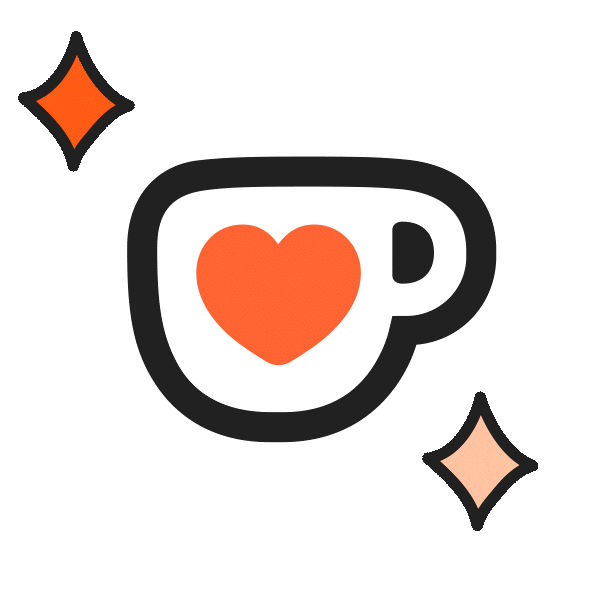
|





