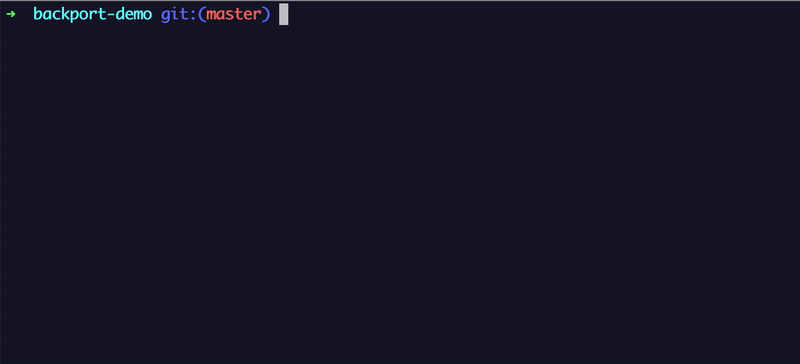A simple CLI tool that automates the process of backporting commits on a GitHub repo.
- Node 12 or higher
- git
npm install -g backportAfter installation you should update the global config in ~/.backport/config.json with your Github username and a Github access token. See the documentation for how the access token is generated.
Add a project config to the root of your repository:
// .backportrc.json
{
"upstream": "elastic/kibana",
"targetBranchChoices": [{ "name": "6.x", "checked": true }, "6.3", "6.2", "6.1", "6.0"],
}Install locally:
npm install backport
Run:
npx backport
This will start an interactive prompt. You can use your keyboards arrow keys to choose options, <space> to select checkboxes and <enter> to proceed.
See configuration.md
Please note that dashes between the words are optional, for instance you can type --targetBranch or --target-branch both are valid options.
| Option | Shorthand notation | Description | Default | Type |
|---|---|---|---|---|
| --access-token | --accesstoken | Github access token | string |
|
| --all | -a | Show commits from other than me | false | boolean |
| --author | Filter commits by author | Current user | string |
|
| --assignees | --assignee, --assign | Assign users to target pull request | Array<string> |
|
| --auto-assign | Assign current user to target pull request | false | boolean |
|
| --branch | --b | Target branch to backport to | string |
|
| --ci | Disable interactive prompts | false | boolean |
|
| --dry-run | Perform backport without pushing to Github | false | string |
|
| --editor | Editor (eg. code) to open and solve conflicts |
nano | string |
|
| --fork | Create backports in fork (true) or origin repo (false) | true | boolean |
|
| --git-hostname | Hostname for Git | github.com | string |
|
| --mainline | Parent id of merge commit | 1 | number |
|
| --max-number | --number, --n | Number of commits to choose from | 10 | number |
| --multiple | Select multiple commits/branches | false | boolean |
|
| --multiple-branches | Backport to multiple branches | true | boolean |
|
| --multiple-commits | Backport multiple commits | false | boolean |
|
| --path | -p | Only list commits touching files under a specific path | string |
|
| --pull-number | --pr | Pull request to backport | number |
|
| --pr-description | --description | Pull request description suffix | string |
|
| --pr-filter | List commits from PRs filtered by a given query | string |
||
| --pr-title | --title | Title of pull request | string |
|
| --reset-author | Set yourself as commit author | boolean |
||
| --sha | Sha of commit to backport | string |
||
| --source-branch | Specify a non-default branch to backport from | string |
||
| --source-pr-labels | --sourcePRLabel | Labels added to the source PR | array<string> |
|
| --target-pr-Labels | --labels, --label | Labels added to the target PR | array<string> |
|
| --target-branches | --b, --targetBranch | Target branch(es) to backport to | array<string> |
|
| --upstream | --up | Name of organization and repository | string |
|
| --username | Github username | string |
||
| --help | Show help | |||
| -v, --version | Show version number |
The CLI options will override the configuration options.
Backporting is the action of taking parts from a newer version of a software system [..] and porting them to an older version of the same software. It forms part of the maintenance step in a software development process, and it is commonly used for fixing security issues in older versions of the software and also for providing new features to older versions.
Source: https://en.wikipedia.org/wiki/Backporting
This tools is for anybody who is working on a codebase where they have to maintain multiple versions. If you manually cherry-pick commits from master and apply them to one or more branches, this tool might save you a lot of time.
backport is a CLI tool that will let you backport commit(s) interactively and then cherry-pick and create pull requests automatically. backport will always perform the git operation in a temporary folder (~/.backport/repositories/) separate from your working directory, thereby never interfering with any unstages changes your might have.
Features:
- interactively backport one or more commits to one or more branches with an intuitive UI
- will never run
git reset --hardor other git commands in your working directory - all git operations are handled in a separate directory - backport a commit by specifying a PR:
backport --pr 1337 - list and backport commits by a particular user:
backport --author john - list and backport commits by a particular path:
backport --path src/plugins/chatbot - list PRs filtered by a query:
backport --pr-filter label:backport-v2(will list commits from PRs with the label "backport-v2") - forward port commits:
backport --sourceBranch 7.x --branch master(will forwardport from 7.x to master) - backport merge commits:
backport --mainline - ability to see which commits have been backported and to which branches
- customize the title, description and labels of the created backport PRs
See CONTRIBUTING.md