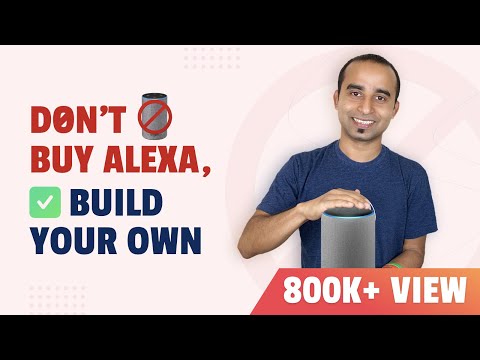This is a version compatible with Microsoft Windows:registered:
for version with Linux system check on my repository at Gitlab.com ➡️ https://gitlab.com/BigoudOps/gaston.voice-assistant
name of assistant change and i add a sort files by theires extensions
I use the API of for the wheater, so if you want to use this you need to add a api inside function meteo
if you see something missing please let me know 😉
To watch the tutorial, click on the image below
(run those in command prompt/cmt/terminal)
For the robot to listen to our voice/speech
pip install speechRecognition
To speak out, or text to speech
pip install pyttsx3
For advance control on browser
pip install pywhatkit
To get wikipedia data
pip install wikipedia
To get funny jokes
pip install pyjokes
Learn all the above commands on terminal. Make sure to use pip3, because in linux pip refers for python2 and pip3 refers to python3.
Install these too -
pip3 install pyAudio
In case any error pops up install this -
pip3 install portAudio
If you encounter any problems feel free to open a new issue. Before that check other closed issues and check if your issue matches with any older issues.