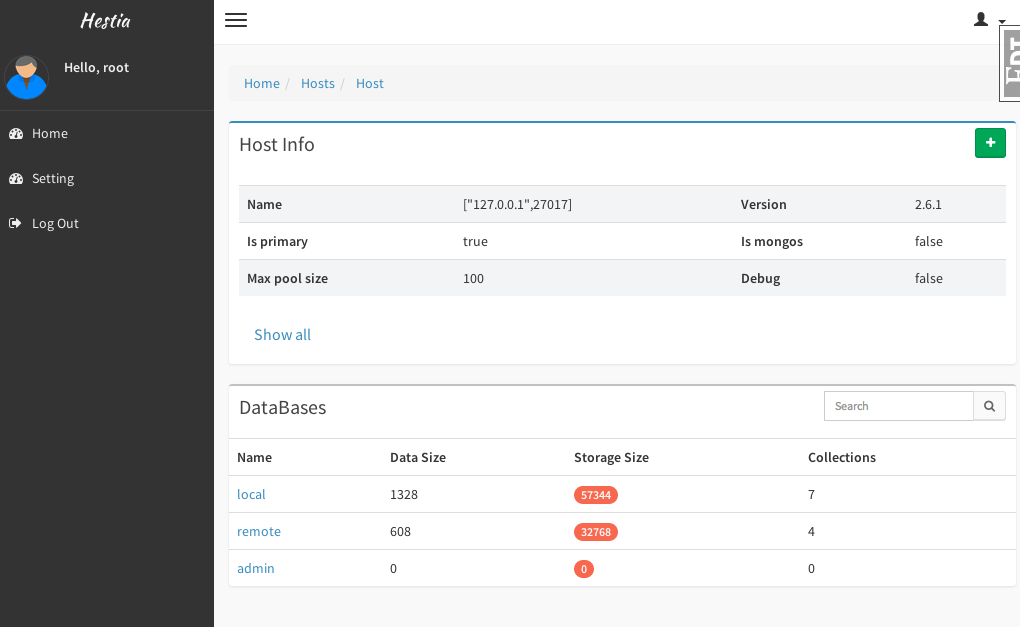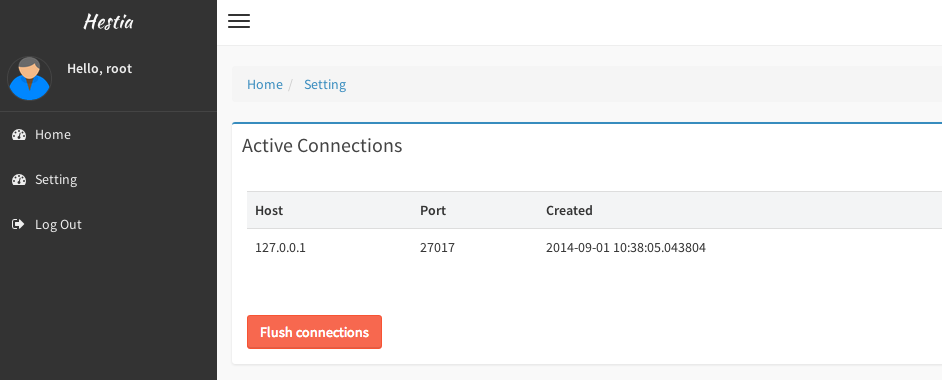Mongo web admin interface
-
Install virtualenv
-
Create a virtual enviroment
virtualenv hestiaMongo -
Activate your enviroment
cd hestiaMongo source bin/activate -
Download the project
git clone http://url_project source -
Install dependency
cd source pip install -r requeriments -
Run gulp (configure statics files)
npm install npm install -g gulp gulp prod
Open start_gunicorn and change those value to your current configuration.
VENDIR: Virtual enviroment dir
FLASKMAIN: Source app
Then ./start_gunicorn
default user : root qwerty
/app/conf.py
Or you can just run python run.py and have fun.