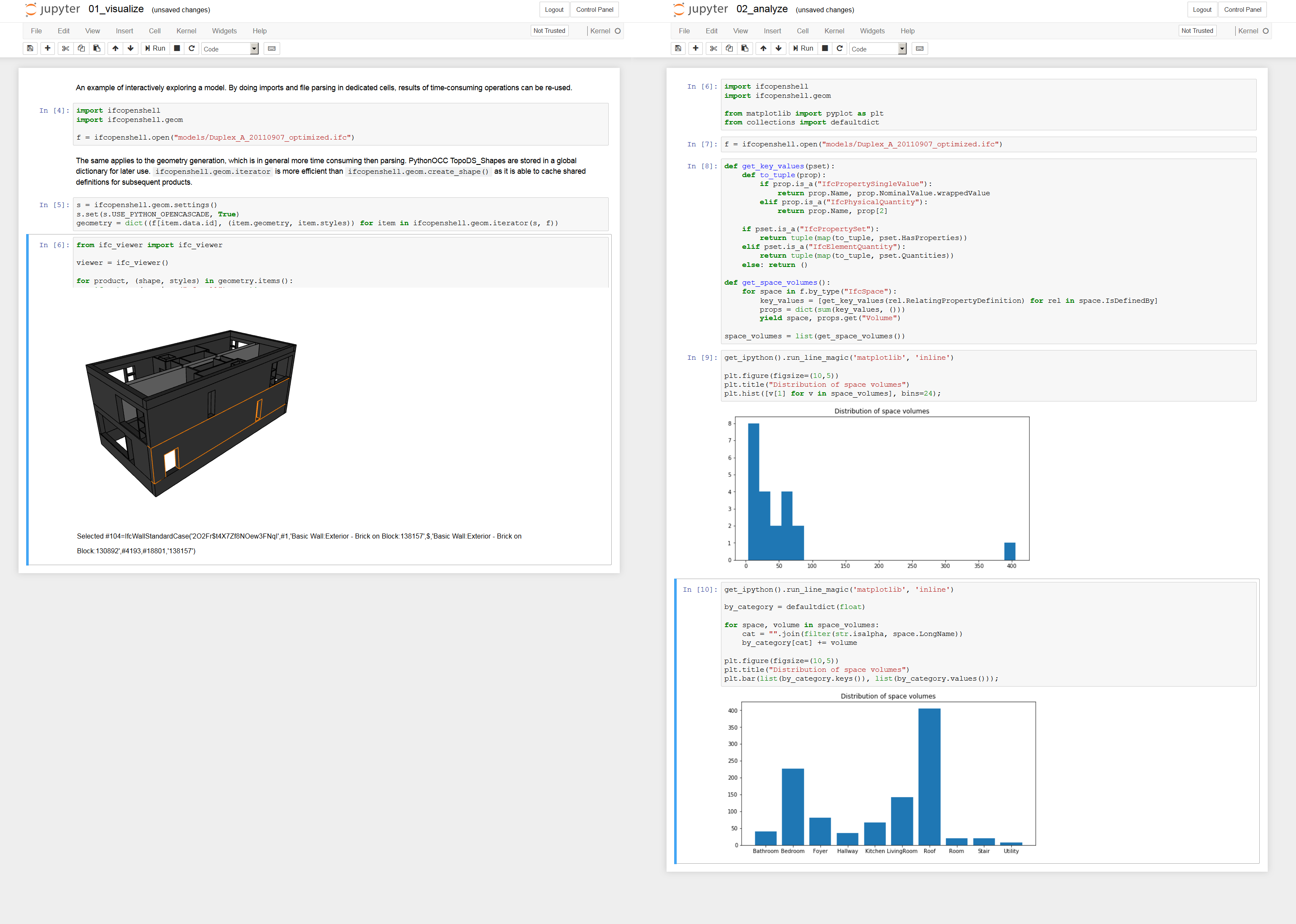It is a course over two days of 4 hours each, and students are expected to work in between. There is also material for a secondary course, with supplementing material for related Python cases.
Course lecturers: @SigveMartin and @hansmei
A special thanks to @aothms for enabling us with direct help and creating an awesome opensource community. Day one of the course will use several opensource components, and especially @ifcopeshell in jupytherhub setup. Everyone could setup their own jupytherhub by following @aothms guide here: IfcOpenShell/ifcopenshell-jupyterhub. Illustrated below.
The model that will be used in this course is the well know Grethes Hus, as illustrated below:
In course 2 we will cover basics on how to set up Python 3.7 on your own machine, and how to start coding using the simplest tools. Next up you will learn to write functions and reusable bits of code for real world applications.
We might cover the following cases:
- Writing and modifying PDFs
- Continued work with the IFC format: modifying and writing IFC files
- Implementing your own Python script in Dynamo for Revit
- Working with matplotlib to create nice graphs and present data
Learning goals for this session:
- Writing your own functions
- Getting familiar with using other peoples code (modules and libraries)
- Using modules inside other applications (Dynamo for Revit)
- How to fish: getting what you need when you need it