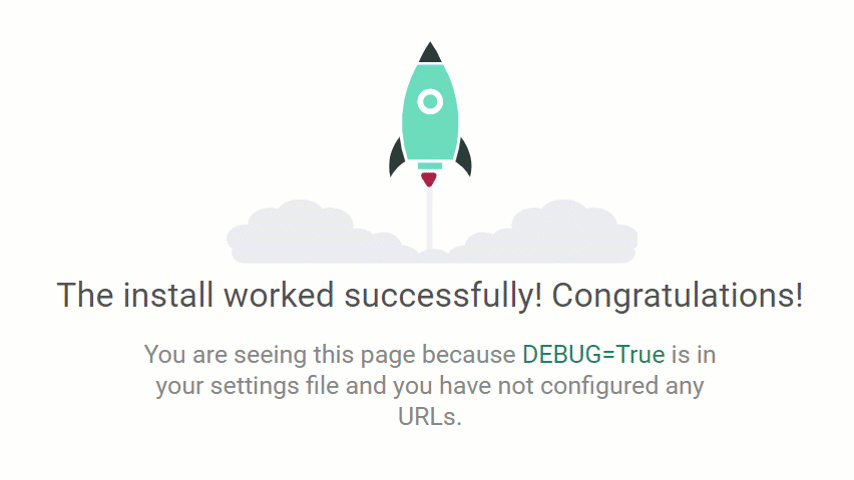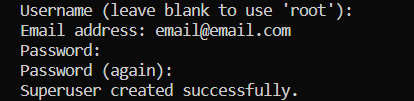- Description
- Initial steps
- Install locally
- Install docker container (recommended)
- Final steps
- Contact
This is a project designed for internal management of micro businesses. It uses the django admin site as a base. It is not recommended to use for managing large or large-scale businesses
-- Open your terminal
- Create a folder:
mkdir account-manager
- Go to this folder:
cd account-manager
- With the git installed, do:
git clone https://github.com/BunoQueiroz/account-manager.git .
- With the Python installed, create a virtual envirement:
python3 -m venv venv
- -- For Windows:
python -m venv venv
- Active the virtual envirement:
source venv/bin/activate
- -- For Windows:
venv/Scripts/activate
- Install the dependencies:
python3 -m pip install -r requirements.txt
- -- For Windows:
python -m pip install -r requirements.txt
To run the application, you must define the environment in a .env file according to the .env.example file. For more details visit the official documentation Django
- With an accessible postgres database, perform the migrations:
python3 manage.py migrate
- -- For Windows:
python manage.py migrate
- RUN
python3 manage.py runserver
- -- For Windows:
python manage.py runserver
- With the Docker and the Docker Compose installed, do the following commands:
docker-compose build
docker-compose up -d
docker container ls
- And, do it:
docker exec -it <container_id> python3 manage.py migrate
- --For Windows:
docker exec -it <container_id> python manage.py migrate
- Now, with the system running, create a super user:
python3 manage.py createsuperuser
- --For Windows:
python3 manage.py createsuperuser
- And enter the username and password: