CRUSTDE - Containerized Rust Development Environment in Linux (in WSL2 on Windows or on bare metal)
version: 2024.326.1347 date: 2024-03-26 author: bestia.dev repository: GitHub
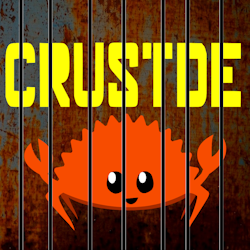 CRUSTDE-ContainerizedRustDevEnv is a "GitHub organization" that groups multiple repositories together.
CRUSTDE-ContainerizedRustDevEnv is a "GitHub organization" that groups multiple repositories together.
Hashtags: #rustlang #tutorial
My projects on GitHub are more like a tutorial than a finished product: bestia-dev tutorials.
I even created a YouTube video for a visual description of the installation process:

Often we must reinstall windows from scratch to solve some unsolvable problems.
Thanks, Microsoft!
This is a good exercise. We must learn how to save settings for different programs.
This is a very opinionated guide to creating a development environment from scratch:
windows_reinstall
I make acrobatics with files all day long. I could not live without TotalCommander.
total_commander_best_file_manager
These Windows utils I use for CRUSTDE: git, git-bash, SSH, VSCode.
win_git_git_bash_ssh_VSCode
Tutorial to install Linux on Windows. Linux everywhere!
I chose Debian because it is stable, but probably everything works in other flavors too.
win10_wsl2_debian11
Tutorial for creating and using CRUSTDE - Containerized Rust Development Environment.
Rust - Hack Without Fear and Trust!
I regularly create new container images when new versions of cargo and rustc are released.
The container images are published to DockerHub.
crustde_cnt_img_pod
Cross-compile Rust to Linux, Windows, Musl container, WASI and WASM with CRUSTDE container
cross_compile_crustde_container
Development files are important. We don't want to lose them because of a mishap. Some details about my workflow for backup:
https://github.com/CRUSTDE-ContainerizedRustDevEnv/github_dropbox_external_drive
We need the access secret_token to push container images to docker hub. The original podman login stores the secret as plain text. This is a big no-no.
I encrypted the secret using the SSH private key.
https://github.com/CRUSTDE-ContainerizedRustDevEnv/ssh_auth_podman_push
GitHub does not allow underscores in the Organization name or Username.
This is because underscore cannot be used in internet domain names or subdomain names.
But it is allowed in repository names.
I prefer using underscore because of Rust naming conventions.
I will use underscore everywhere except where is not possible. There I will convert them to dashes or remove them.
My open-source projects are free as a beer (MIT license).
I just love programming.
But I need also to drink. If you find my projects and tutorials helpful, please buy me a beer by donating to my PayPal.
You know the price of a beer in your local bar ;-)
So I can drink a free beer for your health :-)
Na zdravje! Alla salute! Prost! Nazdravlje! 🍻
//bestia.dev
//github.com/bestia-dev
//bestiadev.substack.com
//youtube.com/@bestia-dev-tutorials



