-
Notifications
You must be signed in to change notification settings - Fork 11
Setup
- CsvHelper - CsvHelper Nuget package - A library for reading and writing CSV files. Extremely fast, flexible, and easy to use. Supports reading and writing of custom class objects.
- Microsoft.CrmSdk.CoreAssemblies - Microsoft.CrmSdk.CoreAssemblies Nuget package - This package contains the official Microsoft.Xrm.Sdk.dll and Microsoft.Crm.Sdk.Proxy.dll assemblies plus tools and has been authored by the Microsoft Common Data Service SDK team.
- Newtonsoft.Json - Newtonsoft.Json Nuget package - Popular high-performance JSON framework for .NET
- Polly - Polly Nuget package - Polly is a library that allows developers to express resilience and transient fault handling policies such as Retry, Circuit Breaker, Timeout, Bulkhead Isolation, and Fallback in a fluent and thread-safe manner.
Clone the Git Repository
Open example project (Capgemini.Xrm.Datamigration.Examples) and edit configuration file (App.config):
<applicationSettings>
<Capgemini.Xrm.Datamigration.Examples.Properties.Settings>
<setting name="DemoScenarioName" serializeAs="String">
<value>Contacts</value>
</setting>
<setting name="CrmExportConnectionString" serializeAs="String">
<value>Url = CRMUrl; Username=user; Password=password; AuthType=Office365; RequireNewInstance=True;</value>
</setting>
<setting name="CrmImportConnectionString" serializeAs="String">
<value>Url = CRMUrl; Username=user; Password=password; AuthType=Office365; RequireNewInstance=True;</value>
</setting>
<setting name="UseCsvImport" serializeAs="String">
<value>False</value>
</setting>
</Capgemini.Xrm.Datamigration.Examples.Properties.Settings>
</applicationSettings>-
DemoScenarioName - Scenario name from the scenarios in DemoScenarios Folder :

- CrmExportConnectionString - Connection string for the source Dynamics 365 instance - used by export
- CrmImportConnectionString - Connection String for the target Dynamics 365 instance - used by import
- UseCsvImport - True - Csv format used, False - Json files used
Set up some data example in the source CRM Instance
Run the console application and follow messages
In the bin folder there will be output folder and files with exported data created, eg. running Contacts scenario

In the target CRM instance you can check if all data is created as expected.
Create a new console app and add Capgemini.Xrm.DataMigration Nuget
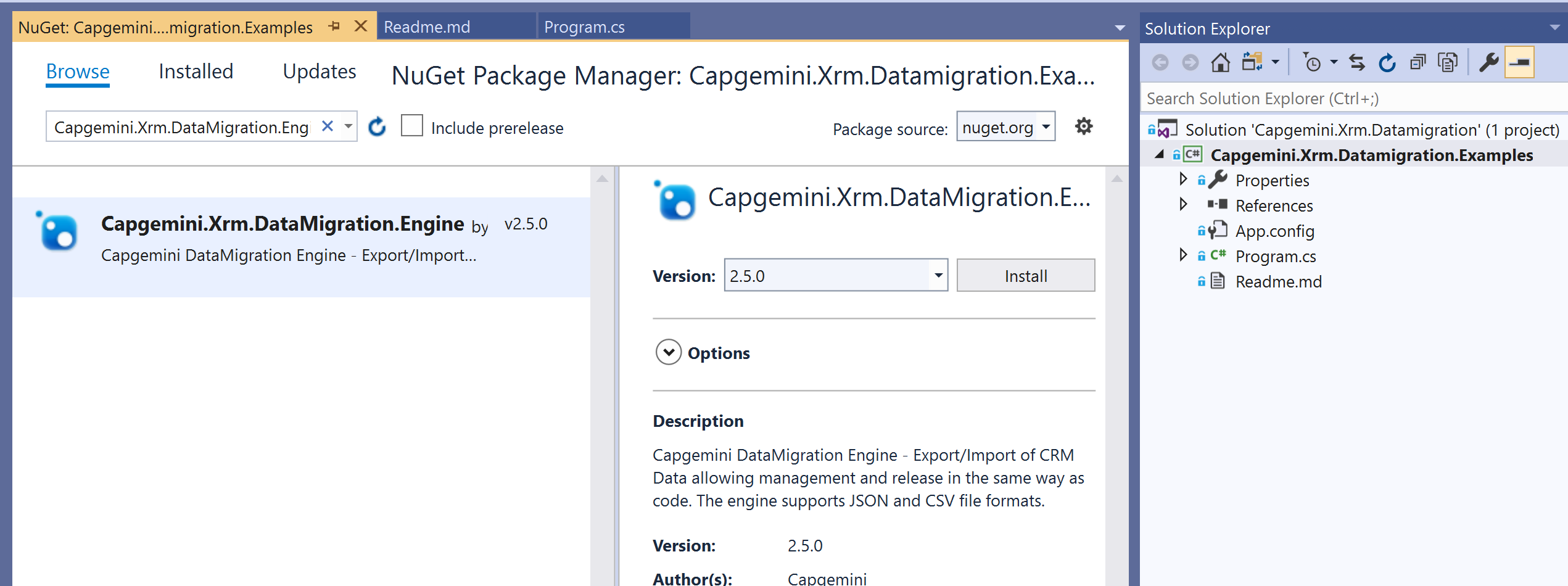
Xrm DataMigration Engine classes are available to be used in any custom scenario eg.
Export Example
static void ExportData(string connectionString, string schemaPath, string exportFolderPath)
{
if (!Directory.Exists(exportFolderPath))
Directory.CreateDirectory(exportFolderPath);
var tokenSource = new CancellationTokenSource();
var serviceClient = new CrmServiceClient(connectionString);
var entityRepo = new EntityRepository(serviceClient, new ServiceRetryExecutor());
var logger = new ConsoleLogger();
var exportConfig = new CrmExporterConfig()
{
BatchSize = 1000,
PageSize = 500,
FilePrefix = "EX0.1",
JsonFolderPath = exportFolderPath,
OneEntityPerBatch = true,
SeperateFilesPerEntity = true,
TopCount = 10000,
CrmMigrationToolSchemaPaths = new List<string>() {schemaPath}
};
// Json Export
var fileExporterJson = new CrmFileDataExporter(logger, entityRepo, exportConfig, tokenSource.Token);
fileExporterJson.MigrateData();
// Csv Export
var schema = CrmSchemaConfiguration.ReadFromFile(schemaPath);
var fileExporterCsv = new CrmFileDataExporterCsv(logger, entityRepo, exportConfig, tokenSource.Token, schema);
fileExporterCsv.MigrateData();
}Import Example
public static void ImportData(string connectionString, string schemaPath, string exportFolderPath)
{
var tokenSource = new CancellationTokenSource();
var serviceClient = new CrmServiceClient(connectionString);
var entityRepo = new EntityRepository(serviceClient, new ServiceRetryExecutor());
var logger = new ConsoleLogger();
var importConfig = new CrmImportConfig()
{
FilePrefix = "EX0.1",
JsonFolderPath = exportFolderPath,
SaveBatchSize = 20
};
// Json Import
var fileImporterJson = new CrmFileDataImporter(logger, entityRepo, importConfig, tokenSource.Token);
fileImporterJson.MigrateData();
//Csv Import
var schema = CrmSchemaConfiguration.ReadFromFile(schemaPath);
var fileImporterCsv = new CrmFileDataImporterCsv(logger, entityRepo, importConfig, schema, tokenSource.Token);
fileImporterCsv.MigrateData();
}The engine supports two file formats JSON and CSV and has been used for a number of scenarios on a number of projects. It is extremely flexible and supports the migration of simple reference data entities (e.g. Titles, Countries) to more complex scenarios around Security Roles and Teams. See wiki for a fuller list of examples (link).
Other features of the engine are the support for many-to-many relationships, application of filters, building relations via composite keys and GUID mappings.