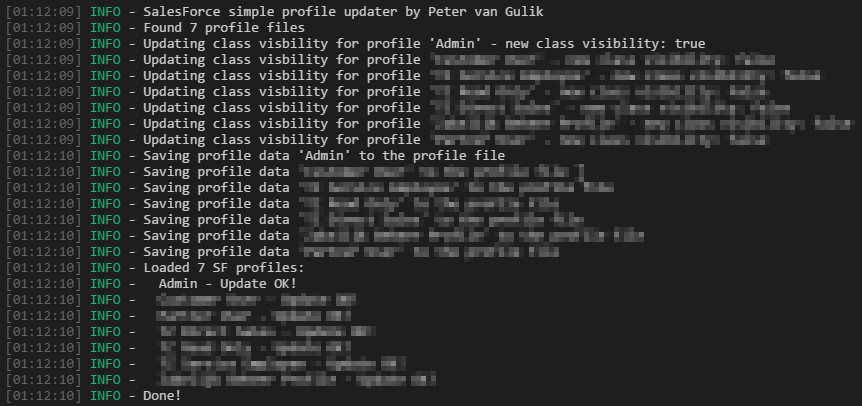A simple NodeJS based profile updater for SalesForce profiles.
At this moment, the profile updater only updates APEX class visibility based on the files you have locally. It removes classes that do not exist anymore and adds new classes it finds while scanning your SalesForce source directory. It will update all your profiles and by default it will set the class visibility for new classes to false for all profiles except for the Admin profile. You can change the default behavior using in config.js file.
- Install NodeJS for your operating system
- NodeJS can be downloaded from: https://nodejs.org/en/download/
- Pull the git repository to your local environment.
git clone git@github.com:Codeneos/sf_profile_updater.git
- Install the NodeJS dependencies using NPM install
npm install
- Configure the tool to run for your environment by editing the
config.jsfile. Normally you should only have to change thesrcDirsetting to point to the directory in which your SalesForce source are located.
Simply call npm run updateProfiles to start the updater.
The config file tries to be simple and straight forward and allows you to setup the tool to your liking/requirements. See below for the default config file that ships with it:
{
// Salesforce sources directory can either be a relative or absolute directory
srcDir: "..\\src",
// directory in which the profiles are stored
profileDir: "profiles",
// directory in which the classes are stores
classesDir: "classes",
// directory in which the objects are stores
objectDir: "objects",
// below settings determine what the source scanner
// will add to the profiles it finds
scanner: {
// classes config
removeClasses: true,
addClasses: true,
// field config
removeFields: false,
addFields: false,
},
// default visibiliy setting for new classes and fields
defaultClassVisibility: false,
defaultFieldPermision: {
read: true,
write: false
},
// per profile overrides of the config.defaultClassVisibility settings for newly found classes
classVisibility: {
'Admin': true
},
// per profile overrides for new fields only
fieldPermision: {
// based on profiles
'Admin': {
read: true,
write: true,
// use config in the profile to specfic specfics for 1 particular profiles
// based on field names per prpfile
'Order.ContractId': {
read: true,
write: true
}
},
// based on field names as well
'Product2.Name': {
read: true,
write: true
}
},
// XML builder settings -- passed to teh XML build and define the way the XML is rendered
xmlBuilder: {
renderOpts: { 'pretty': true, 'indent': ' ', 'newline': '\n' },
xmldec: { 'version': '1.0', 'encoding': 'UTF-8' }
}
};