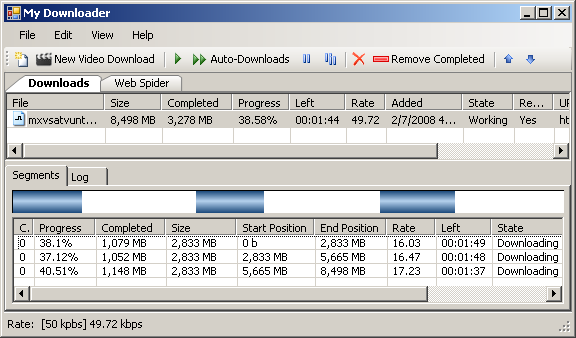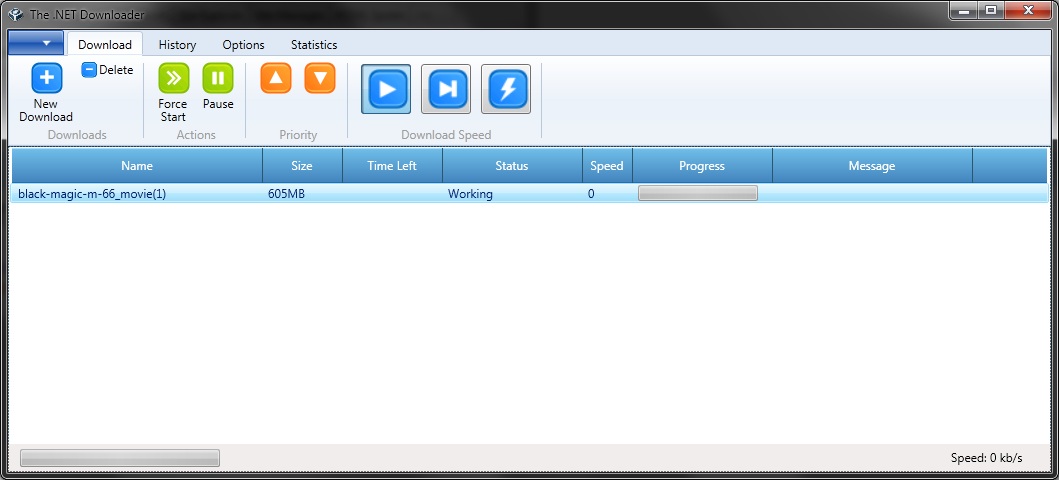- Download multiple files simultaneously
- Add or remove files from the download list
- Pause, resume and restart downloads, including those broken or interrupted due to lost network connection
- Download a batch of files with specific name and type (e.g. photo galleries)
- Change application settings (set speed limit, maximum number of active downloads, default download folder, start application on system startup, etc.)
- Supports HTTP and HTTPS protocols, authentication and proxy servers
C#, .NET Framework 4.5, WPF, LINQ, XML
Sample application that manages multiple segmented downloads and supports HTTP, FTP and YouTube video downloads