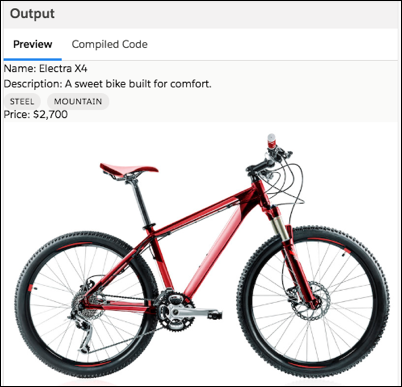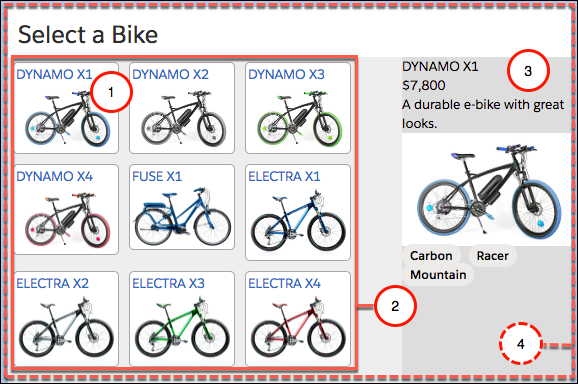The words Steel and Mountain appear as badges. It’s that simple.
After completing this unit, you’ll be able to:
- Create an app that includes multiple components.
- Describe the file structure of a complex component.
- Handle events.
You’ve built a component and pushed it to a scratch org. Let’s start adding some interactivity with event handling. We follow an event’s journey through several components for sophisticated event handling in an application. This application is a product selector for a bicycle shop. Users click a bike name and image to see more detail.