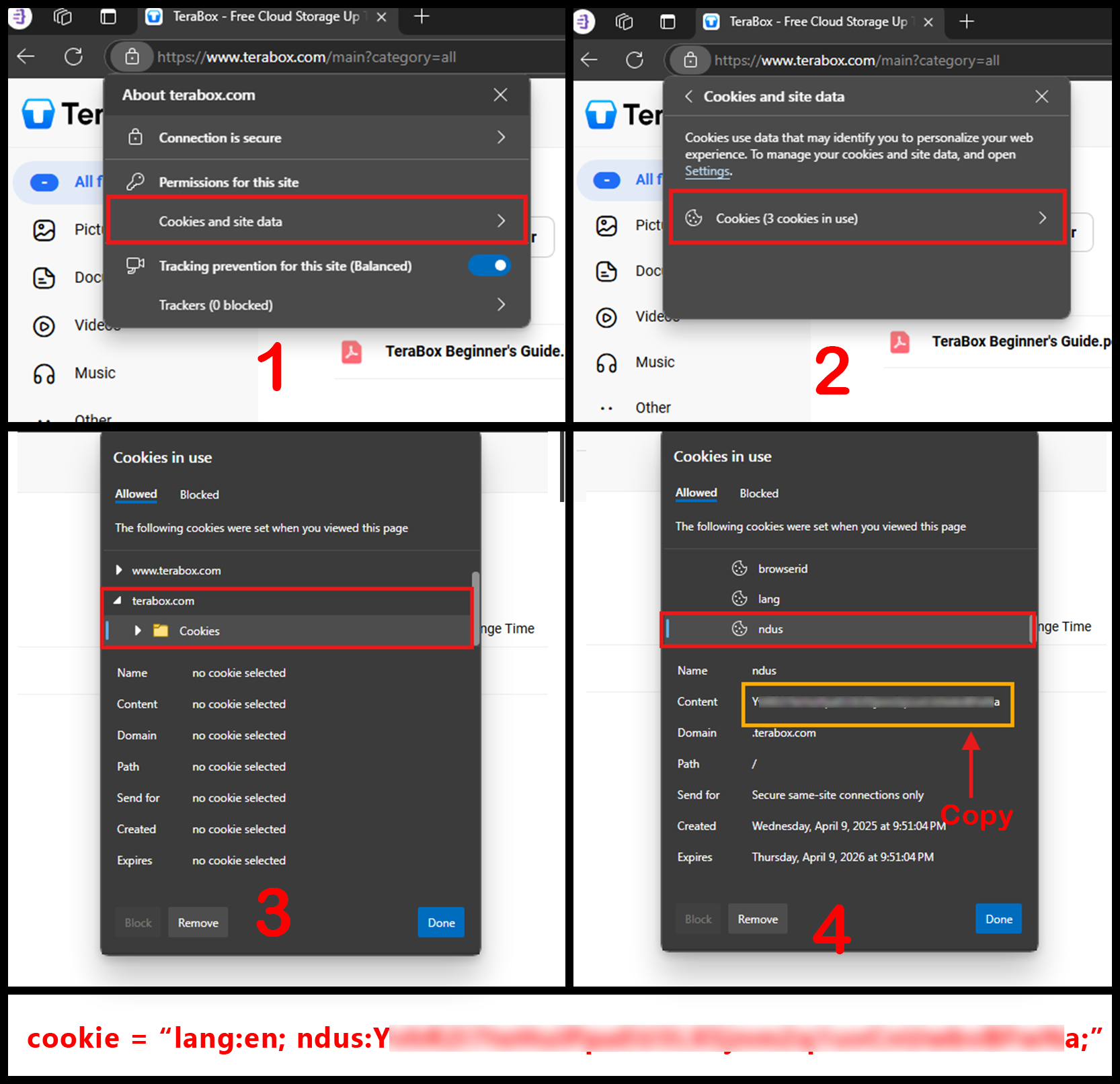TeraboxDL is a Python package for interacting with Terabox, enabling you to fetch file details such as name, download link, thumbnail, and size, and download files with support for custom progress tracking via a callback function.
- 🔗 Get direct download links from Terabox.
- 📝 View file name, size, and thumbnail.
- 📥 Download files to any folder.
- 📊 Built-in or custom progress bar support.
- ❌ Handles errors with helpful messages.
- 🐍 Works with Python 3.7 and above.
Install using pip:
pip install terabox-downloaderClick here for the tutorial
To use TeraboxDL, you need to provide your Terabox cookie. Here's how you can get it:
- Open your
Edge browserand log in to your Terabox account. - Click the padlock icon next to the URL in the address bar and Click
Permissions for this site. - In the pop-up, click
Cookies and site data. 4 Then clickCookies (X cookies in use)to open the cookies viewer. - Under the
terabox.com domain, expand the Cookies section. - Look for the
langandnduscookies. Copy their values and combine them in the format:
lang=your_lang_value; ndus=your_ndus_value;
cookie = "lang=en; ndus=Y**********a;"from TeraboxDL import TeraboxDL
# Step 1: Add your Terabox cookie
cookie = "your_cookie_here" # e.g., "lang=en; ndus="
# Step 2: Create an instance of TeraboxDL
terabox = TeraboxDL(cookie)
# Step 3: Paste your file link
link = "https://www.terabox.app/s/your_link_here"
# Step 4: Get file info
file_info = terabox.get_file_info(link)
# Step 5: Check for errors and show info
if "error" in file_info:
print("Error:", file_info["error"])
else:
print("File Name:", file_info["file_name"])
print("Download Link:", file_info["download_link"])
print("Thumbnail:", file_info["thumbnail"])
print("File Size:", file_info["file_size"])# Download file
result = terabox.download(file_info, save_path="downloads/")
if "error" in result:
print("Error:", result["error"])
else:
print("✅ Downloaded to:", result["file_path"])You can also show a custom progress bar using a callback:
def progress_callback(downloaded, total_size, percentage):
done = int(50 * downloaded / total_size)
print(f"\r[{'=' * done}{' ' * (50 - done)}] {downloaded / total_size * 100:.2f}%", end='')
# Use callback
result = terabox.download(file_info, save_path="downloads/", callback=progress_callback)Create an instance with your Terabox cookie.
Returns file info:
file_name,download_link,thumbnail,file_size,sizebytes- If something goes wrong:
error
Downloads the file using info from get_file_info.
Returns:
file_pathif successfulerrorif failed
save_pathis optional; defaults to the current folder.- Directory is auto-created if it doesn’t exist.
- If
callbackis not provided, a default terminal progress bar is shown. callbackgives real-time download updates (bytes and %).- Use
callbackfor GUI apps, bots, web interfaces, or logs.
- Python 3.7+
MIT License. See LICENSE.