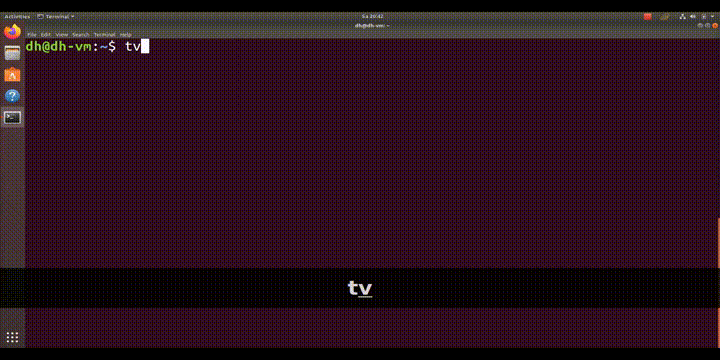This repository configures [t]mux in junction with [v]im and [p]ython for a comfy REPL experience. Fixed plugins on the one hand and convoluted blog posts on the other, I decided to upload my gist.
Debian-based distributions can be configured using the setup.sh.
The magic consists of four inputs:
- xclip
- vim with +clipboard
.vimrc:
set clipboard=unnamedplus vnoremap <C-c> "+y - tmux bindings to dump the clipboard .tmux.conf:
bind-key Enter run "tmux send-keys -t 0 C-c" \;
run "tmux select-pane -t 1" \;
run "tmux set-buffer \"$(xclip -o -sel clipboard)\"; tmux paste-buffer" \;
run "tmux send-keys -t 1 Enter" \;
run "tmux select-pane -t 0"
- Load tmux with vim and ipython in a pre-set comfy REPL setup. ~/bin/tvp-repl:
#!/bin/sh
FILE=$1
tmux new-session \; \
send-keys 'vim '${FILE} C-m \; \
split-window -h \; \
send-keys 'ipython '${FILE} C-m \; \
select-pane -t 0 \;
Suggestions:
- .vimrc: Set a custom short cut. CTRL+C is a personal default.
- Choose different window setup, i.e. put the ipython pane to the bottom with
split-window -v -l 5
- Add an input for a conda environment for ipython.
ENV=$2
[...]
send-keys 'conda activate '${ENV}'; clear; ipython '${FILE} C-m \; \
[...]