-
Notifications
You must be signed in to change notification settings - Fork 2
Customization
There are three different types of health bars: after a player's name over his head, under the name, over mobs' heads.
There are 6 styles for the players' health bars: you can set in the config a number between 1 and 6. Remember to set this in the config.yml:
player-bars:
enable: true
text-mode: false
display-style: (see below)| Display-style | Example |
|---|---|
| display-style: 1 |
  
|
| display-style: 2 |
  
|
| display-style: 3 |
  
|
| display-style: 4 |
  
|
| display-style: 5 |
  
|
| display-style: 6 |
  
|
| display-style: 7 |
  
|
At the moment text mode is not configurable. It will show like this:



The health is displayed under the player's name. The text you set in config.yml will be after the health value and can't be unique per player (cannot be changed due to minecraft limitations). You can use formatting codes (&4, &l, &n, &k...) and a placeholder <3 that will be replaced by a heart symbol (❤). Remember to set this in the config:
player-bars:
enable: true
below-name:
enable: true
text: (see examples below)| Setting | Screenshot |
|---|---|
| text: '&c<3' |  |
| text: '/ 20 &aHP' | 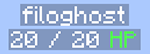 |
| text: '&0&oHealth' |  |
At the moment there are 5 different styles. Remember to set this in the config.yml:
mob-bars:
enable: true
display-style: (see below)
text-mode: false| Display-style | Example |
|---|---|
| display-style: 1 |
 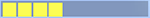 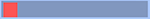
|
| display-style: 2 |
  
|
| display-style: 3 |
  
|
| display-style: 4 |
 
|
| display-style: 5 |
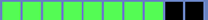  
|
The health is displayed as text, remember to set this in the config:
mob-bars:
enable: true
text-mode: true
custom-text-enable: false # Custom text mode is explained in the next paragraphIt will appear like this:
Here you can set the position of each element, set this in the config:
mob-bars:
enable: true
text-mode: true
custom-text-enable: true
custom-text: (see below)Placeholders:
| Placeholder | Replacement |
|---|---|
| {name} | The name of the mob, which will correspond to the first value found from the following:
|
| {health} | the current health |
| {max} | the maximum health |
| <3 | ❤ |
Some examples:
| Setting | Screenshot |
|---|---|
| custom-text: '{name} &c{health} &4<3' |  |
| custom-text: '{health} &5&lHP' |  |
| custom-text: '{health}/{max}' |  |
| custom-text: '&6{health}/{max} &f- {name}' |  |
Here you can make your custom health bars! There are two similar files: one for players, and one for mobs. You have to set a bar for each stage, you can use color codes and formatting codes. There are some placeholders, because symbols cannot be stored in yaml files:
<3 = ❤
[x] = █
[/] = ▌
[*] = ★
[p] = ●
[+] = ♦
[++] = ✦
Note: you cannot use placeholders like {name} and {health} here! Use the custom-text instead.
The files are made of 10 (for mobs) and 20 (for players) lines, each one represent the state of the bar at a certain percentage of health.
Example (mobs):
5-percent-bar: '&c5% HP'
10-percent-bar: '&c10% HP'
...Example (players):
10-percent:
prefix: '&c'
suffix: ' 10% HP'
20-percent:
prefix: '&c'
suffix: ' 20% HP'
...Using the color codes as prefix, you'll be able to format the name of a player.
