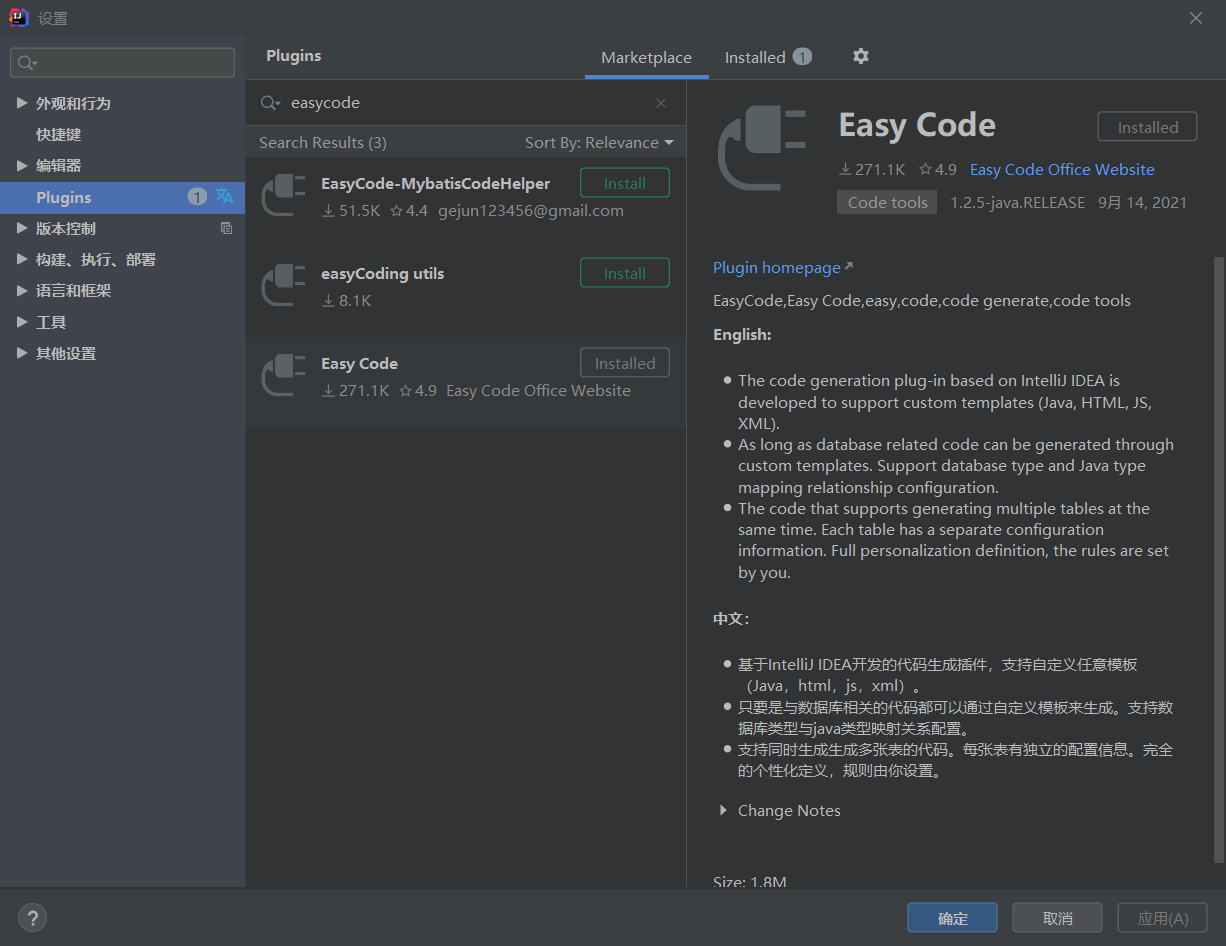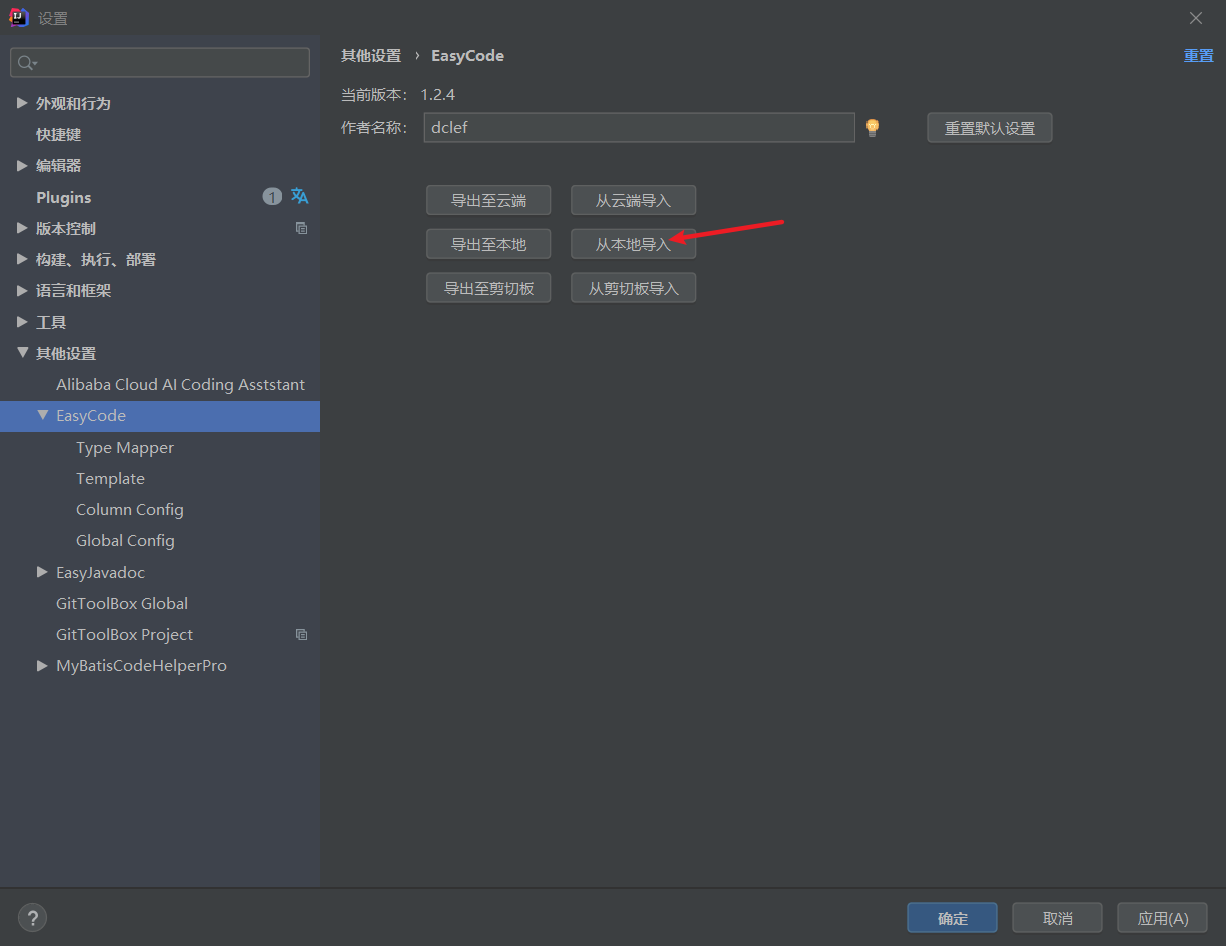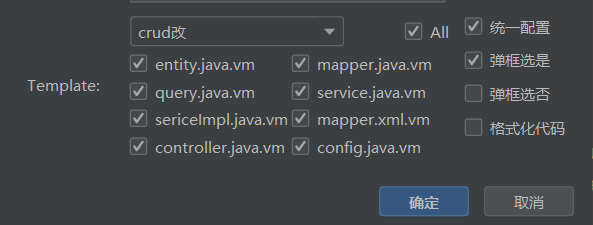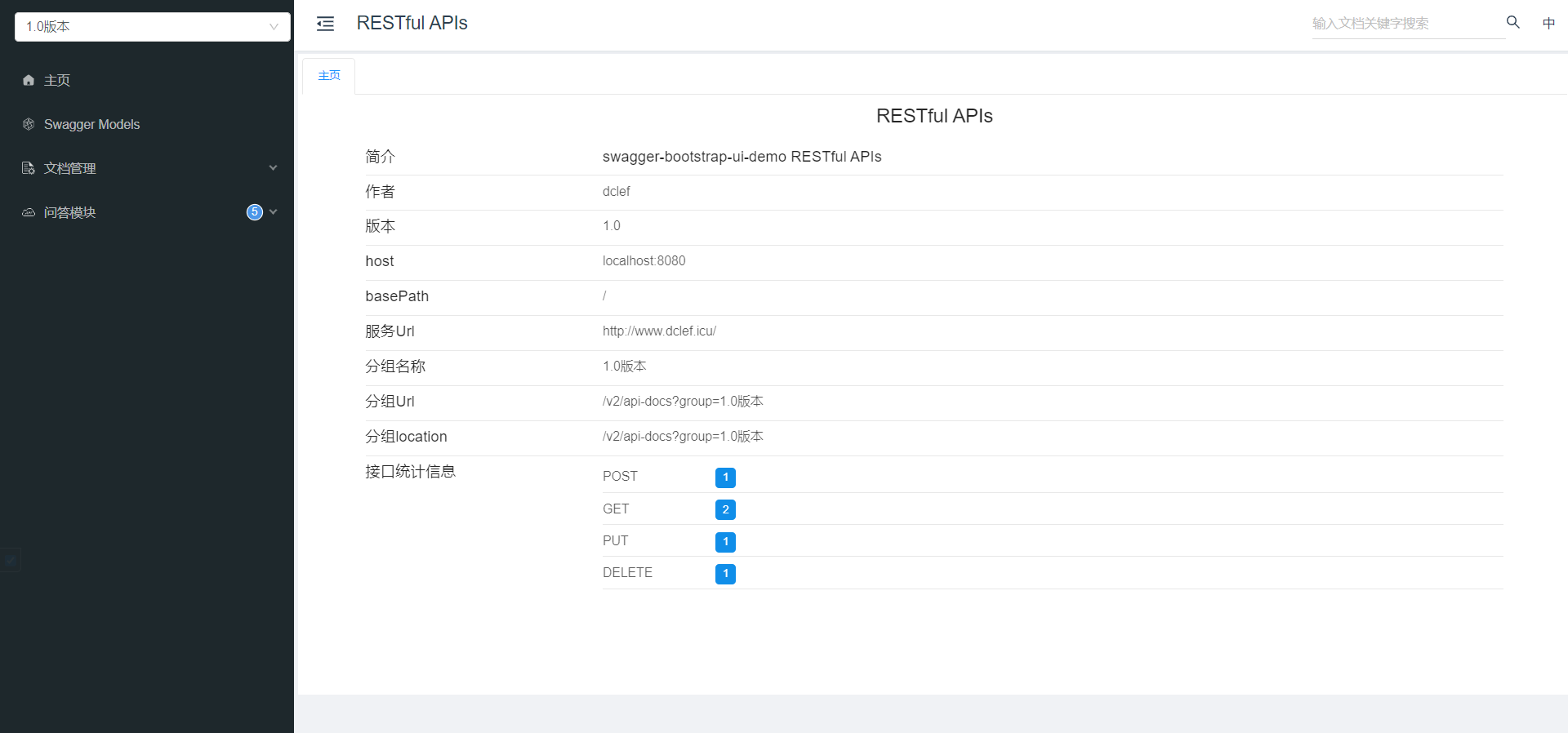基于EasyCode自定义模板,可一键生成restful风格的单表增删查改+高级查询+分页,并默认集成knife4j增强模式的Api文档 的springboot后台
<dependencies>
<dependency>
<groupId>org.springframework.boot</groupId>
<artifactId>spring-boot-starter-web</artifactId>
</dependency>
<!-- 引入lombok依赖-->
<dependency>
<groupId>org.projectlombok</groupId>
<artifactId>lombok</artifactId>
<optional>true</optional>
</dependency>
<dependency>
<groupId>org.springframework.boot</groupId>
<artifactId>spring-boot-starter-test</artifactId>
<scope>test</scope>
<exclusions>
<exclusion>
<groupId>org.junit.vintage</groupId>
<artifactId>junit-vintage-engine</artifactId>
</exclusion>
</exclusions>
</dependency>
<!--MySQL驱动-->
<dependency>
<groupId>mysql</groupId>
<artifactId>mysql-connector-java</artifactId>
</dependency>
<!--引入 mybatis-spring-boot-starter 的依赖-->
<dependency>
<groupId>org.mybatis.spring.boot</groupId>
<artifactId>mybatis-spring-boot-starter</artifactId>
<version>2.2.0</version>
</dependency>
<dependency>
<groupId>junit</groupId>
<artifactId>junit</artifactId>
</dependency>
<dependency>
<groupId>org.springframework</groupId>
<artifactId>spring-test</artifactId>
</dependency>
<dependency>
<groupId>org.springframework.boot</groupId>
<artifactId>spring-boot-test</artifactId>
</dependency>
<!--knife4j api文档-->
<dependency>
<groupId>com.github.xiaoymin</groupId>
<artifactId>knife4j-spring-boot-starter</artifactId>
<version>2.0.9</version>
</dependency>
<dependency>
<groupId>org.springframework.boot</groupId>
<artifactId>spring-boot-devtools</artifactId>
<optional>true</optional>
</dependency>
</dependencies>
# 应用服务 WEB 访问端口
server.port=8080
#数据库连接信息
spring.datasource.driver-class-name=com.mysql.jdbc.Driver
spring.datasource.url=jdbc:mysql://127.0.0.1:3306/cms?useUnicode=true&characterEncoding=utf8&useSSL=true&serverTimezone=GMT%2B8
spring.datasource.username=root
spring.datasource.password=123456
#配置mybatis的信息
mybatis.type-aliases-package=icu.dclef.entity
#加载mybatis映射文件
mybatis.mapper-locations=classpath:mapper/*Mapper.xml
#增强模式
knife4j.enable=true
#禁用默认的Footer显示
knife4j.setting.enableFooter=false云端
dabbc2547d157abca06a410a7280cf
在游览器打开http://localhost:8080/doc.html 即可
请自行将项目设置为utf-8格式,路径为File->Settings->Editor->File Encodings