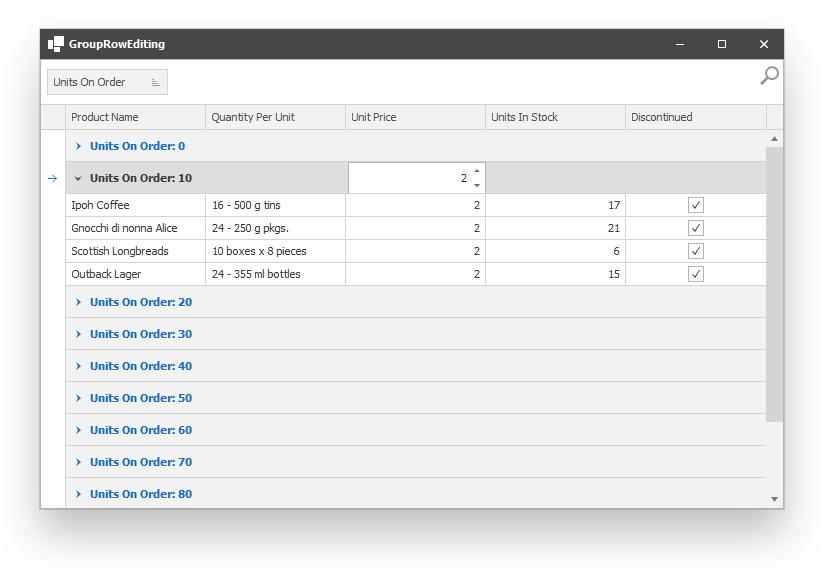This example demonstrates how to display column editors in group rows. The user can use the editor to specify the same value for all cells in a column in a group.
You can also enable the GroupEditProvider.ShowGroupEditorOnMouseHover option to automatically invoke the group editor on mouse hover.
provider = new GroupEditProvider(gridView1);
provider.ShowGroupEditorOnMouseHover = true;
provider.SingleClick = true;
provider.EnableGroupEditing();- GroupEditProvider.cs (VB: GroupEditProvider.vb)
- Main.cs (VB: Main.vb)
(you will be redirected to DevExpress.com to submit your response)