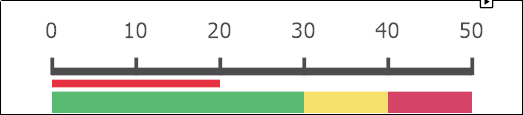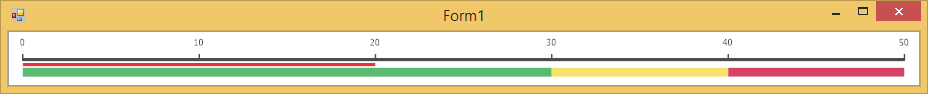WinForms Gauge - Configure linear gauge to fill the entire space if the width is significantly greater than the height
The Linear Gauge has an aspect ratio of 1:2 (Coordinate System). You cannot make the Linear Gauge wider in automatic mode. If you simplify the gauge layout (for example, remove the Background Layer) and enable the AutoSize option, the aspect ratio will be recalculated based on the gauge layout.
The following gauge has a 1:4 aspect ratio:
This example demonstrates how to scale the linear gauge horizontally:
- Disable the AutoSize option.
- Calculate Bounds to align the linear gauge inside the Gauge Control.
- Specify StartPoint and EndPoint properties to stretch the scale.
(you will be redirected to DevExpress.com to submit your response)