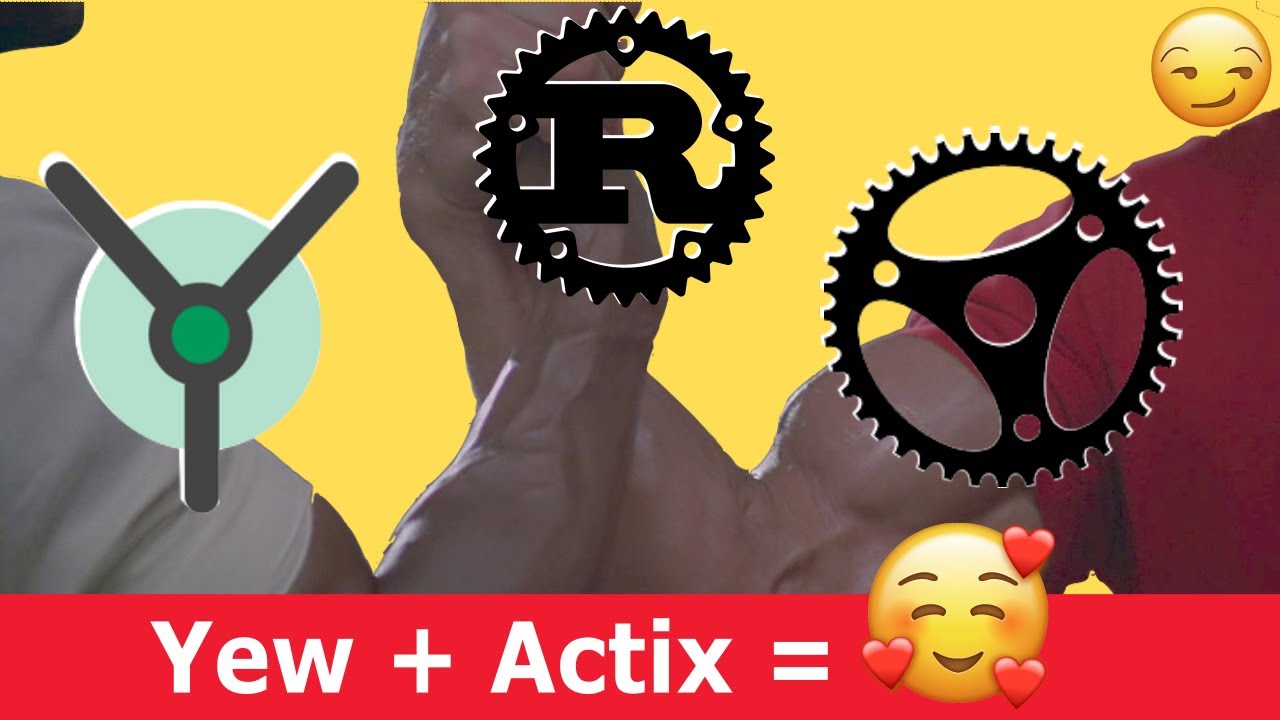- Full Stack Rust App Template using Yew + Actix! https://youtu.be/oCiGjrpGk4A
- Add Docker to your full stack Rust app Actix + Yew App https://youtu.be/YzjFk694bFM
- SERVER SIDE OAUTH with Actix Web, Yew and Rust (analyzing GRAMMARLY) https://youtu.be/Wl8oj3KYqxM
- I added a Database To Our YEW ACTIX Template To Store Users And OAuth Tokens. https://youtu.be/ENgMHIQk7T8
You can join our Discord Community, here is the invite link.
Contains 3 sub-projects
- actix-api: actix web server
- yew-ui: Yew frontend
- types: json serializable structures used to communicate the frontend and backend.
- Install docker
- Run one of the supported make commands
make test
make up
make down
make build
This template supports OAuth2 via yew-auth, to configure client_id and other secrets, read the docker-compose => https://github.com/security-union/yew-actix-template/blob/main/docker/docker-compose.yaml
Copy docker/.env-sample to docker/.env and fill in the variables. Assuming that you want to use Google as your OAuth provider, you will need to generate OAuth 2.0 credentials using a Google Cloud developer account.
Once you have a Google Cloud developer account, you can generate the values for the OAUTH_CLIENT_ID and OAUTH_SECRET variables using the following steps: Setting up OAuth 2.0. As part of registering your web app with Google Cloud to associate with the OAuth credentials, you will need to configure your app to request the following scopes: email, profile, and openid.
Execute ./start_dev.sh to start all components.
Do a code change to to the yew-ui, types or actix-api and see how everything reloads.
-
Install rust, cargo and friends. Please watch this video for more details: https://youtu.be/nnuaiW1OhjA https://doc.rust-lang.org/cargo/getting-started/installation.html
-
Install trunk and
target add wasm32-unknown-unknownplease watch this video for more details: https://youtu.be/In09Lgqxp6Y
cargo install --locked trunk
rustup target add wasm32-unknown-unknown
- Install cargo watch
cargo install cargo-watch