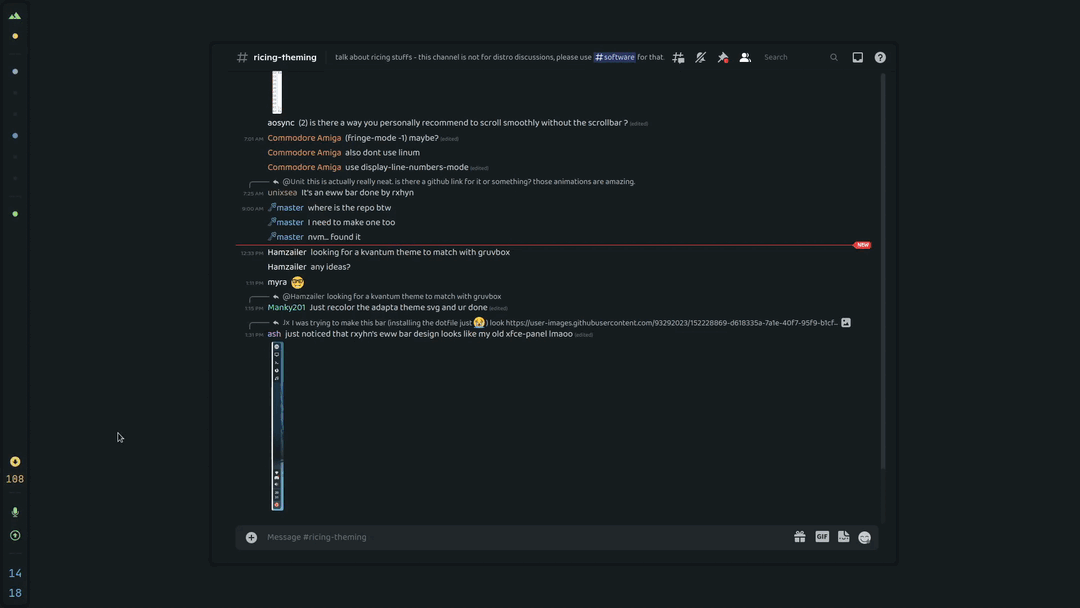-
If you are using discocss just move the file into
$HOME/.config/discocss/with the namecustom.cssand open disco usingdiscocss -
If you are using better discord you should be able to paste the theme content in the settings of discord.
some css class might not match cause of the language of the client, to solve this just open
~/.config/discord/settings.json and add this line to the config
"DANGEROUS_ENABLE_DEVTOOLS_ONLY_ENABLE_IF_YOU_KNOW_WHAT_YOURE_DOING": true
then open discord and press CTRL + SHIFT + I to open the insepctor and find the right class you need to replace.