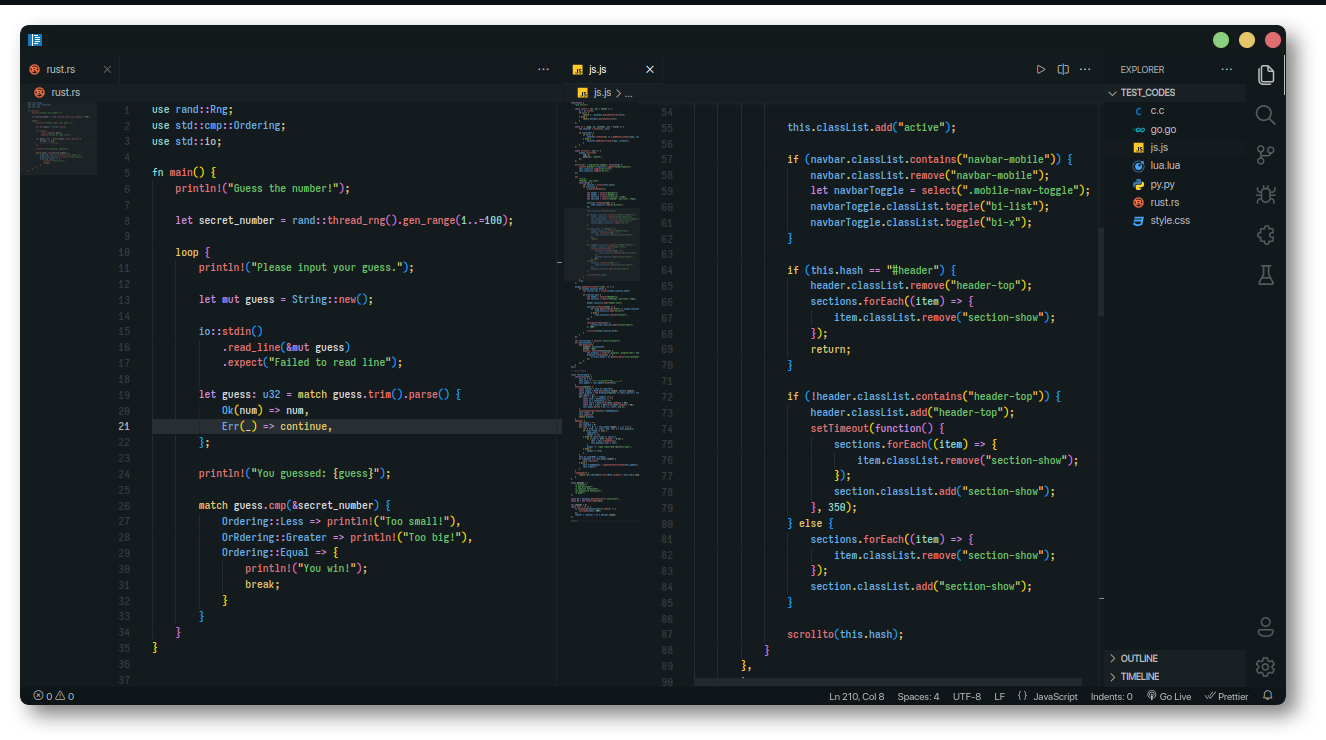- The VSCODE Extensions is LIVE.
- Search "Everblush Theme" in your extensions tab and click install.
- git clone this repository anywhere on your $HOME.
- Add the cloned directory to
~/.vscode/extensions. - Or
download the everblush.tar.gzand unzip it to~/.vscode/extensions
The theme would be soon updated on marketplace too.