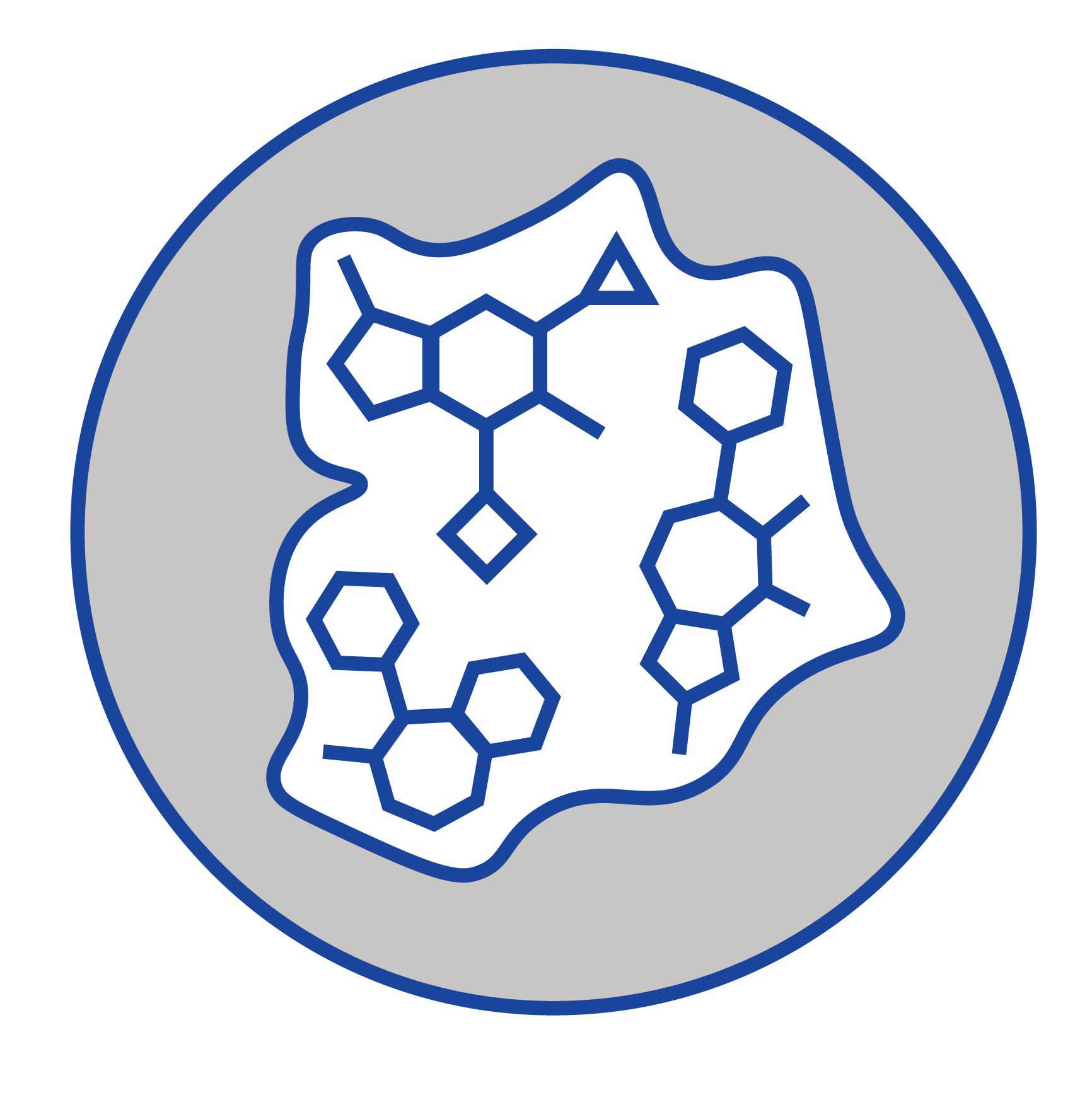Welcome to the fandanGO-aria package.
This package allows the user to do the following:
- Metadata Deposition in ARIA
- Manage Access in ARIA
Please refer to our Wiki for full documentation.
Install via PYPI
pip install fandanGO-aria
Connections are configured in the .env file located in the root of your project.
Here, you will be required to complete the following:
- ARIA_CONNECTION_LOGIN_URL
- ARIA_CONNECTION_GRANT_TYPE
- ARIA_CONNECTION_SCOPE
- ARIA_CLIENT_ID
- ARIA_CLIENT_SECRET
- ARIA_CONNECTION_REFRESH_GRANT
- DEV (Set to LIVE unless in development/beta)
- ARIA_FACILITY_ID
The following env options are not neccessary and are mostly used for development :
- ARIA_CONNECTION_USERNAME : If a CLI user, this will remove the need to re-enter your login email
- ARIA_CONNECTION_PASSWORD : Similar to Email. Use with caution if on a communal computer.
If you've successfully completed the above setup options, you're ready to start using the package.
This package uses Keyring to store token information securely. Keyring is usable accross multiple os and supports the following backends:
- macOS Keychain
- Freedesktop Secret Service supports many DE including GNOME (requires secretstorage)
- KDE4 & KDE5 KWallet (requires dbus)
- Windows Credential Locker
Linux
If problems arise when storing tokens on a Linux device, it may be required to download dbus-python.
Please use the dbus package to solve the issue