(forked from rauls4/Toggle-Sidecar-Automator-Workflow. The credit of the AppleScript code all goes to rauls4 and all I know is to just save it as an application, and done localization for my compatriots.)
Use this script-app to quickly toggle the use of Sidecar to your iPad. You can add it to your Dock for quick access.
執行/開啟這個 app,即可自動連接 iPad Sidecar 第二螢幕,或自動中斷連線,略過多次點按。
- English users please download for English
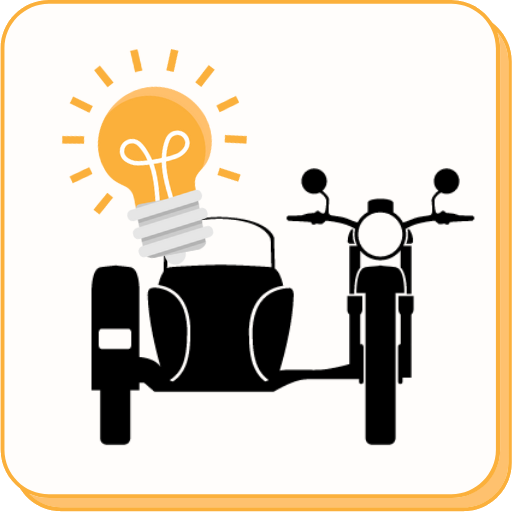
- 臺灣中文介面 macOS 使用者請務必下載臺灣中文版(有專屬圖示)

- 1.5 beta:(zh-TW only 暫時僅先做臺灣中文版)增加自動開啟藍牙
Do remember that this is made of AppleScript and it highly depends on what strings are displayed on Sidecar pref pane and even the title of the Sidecar pane itself. So do download the proper version for your language. I only made English and Taiwan Chinese (zh-tw), and the rest is up to you.
其他語言 macOS 使用者須自行修改 AppleScript 後再封裝為應用程式。
Refer to here for how to localize and adapt the script for your own language: user interface - Use AppleScript to list the names of all UI elements in a window (GUI scripting) - Stack Overflow