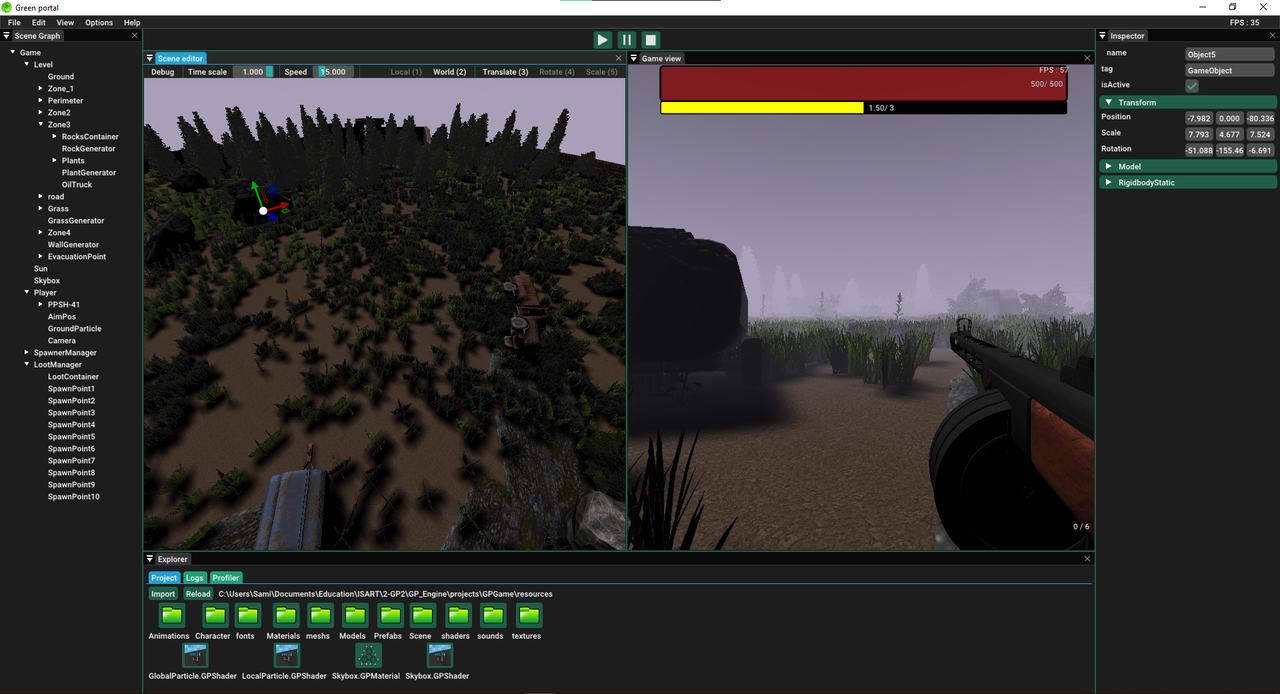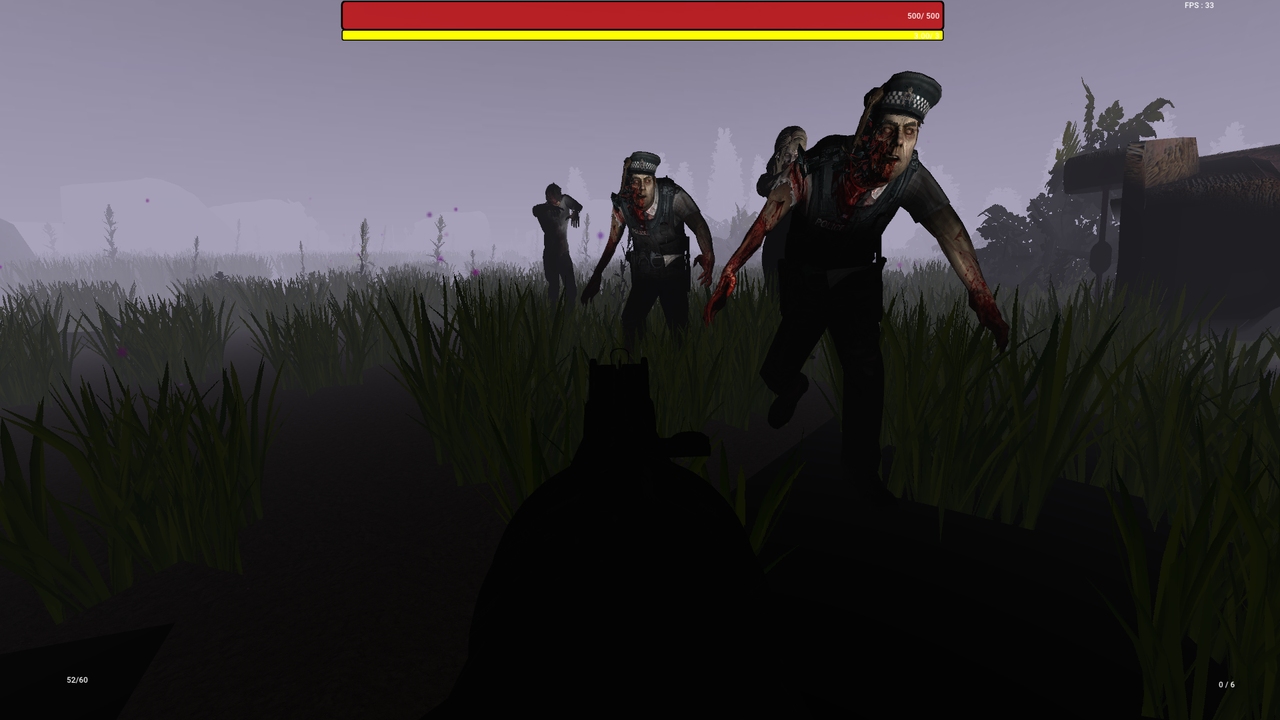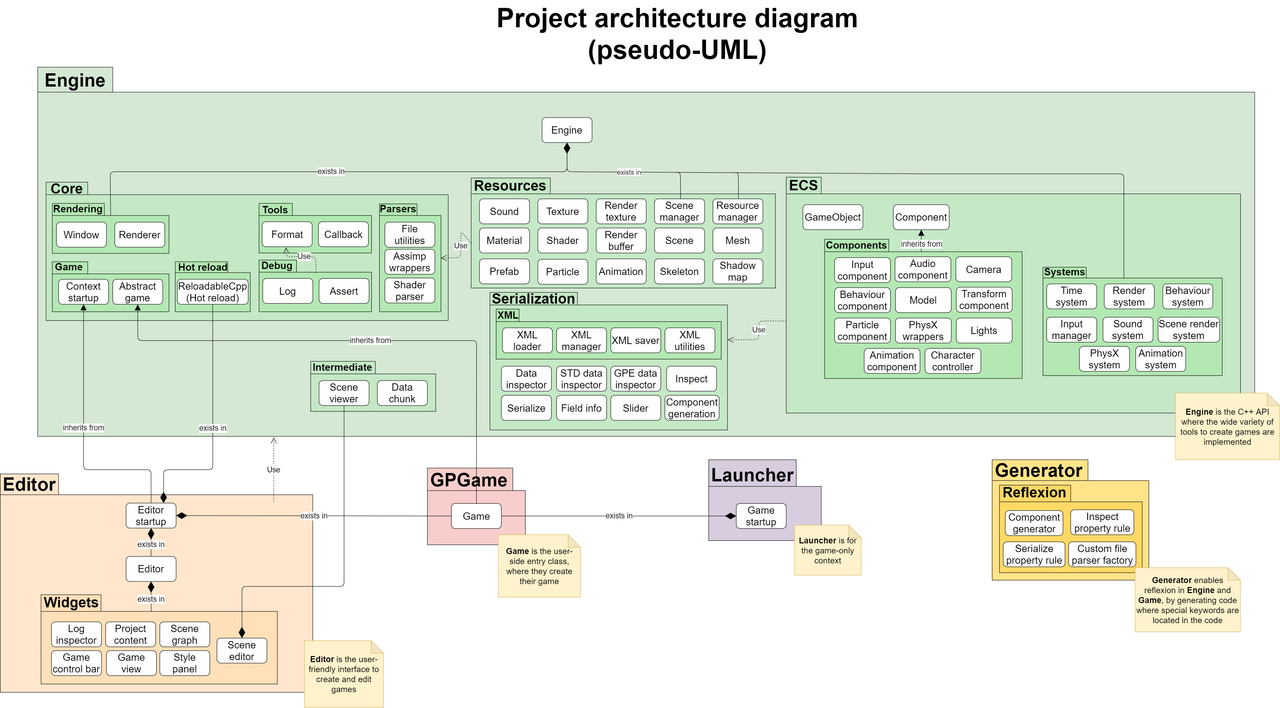Production Pipeline document
Architecture diagrams
Google Drive
- Clone this repository with:
git clone --recurse-submodules https://github.com/GP-Engine-team/GP_Engine.gitIf you already cloned the repository, you can use:
git submodule update
- Download the assets from the Drive (
projectsfolder orproject.zip) and extract them from the root of your local copy of this repository. For now, they are only accessible by someone with an ISART email address - Open projects/GPGame/GPGame.sln in Visual Studio
- Either set the "GPLauncher" or "GPEditor" project as startup project to launch the game alone, or with the editor, respectively
- Choose either Debug or Release mode, and hit F5 to compile
Here is a link toward a build.
- Fully-fledged game editor with various edition tools
- Game launcher
- Serialization
- Reflexion
- Resource manager
- Custom resource and resource importation under multiple formats (.fbx, .obj, .wav, .jpeg, ...)
- Custom prefab exportation and importation
- Sound (Stereo, mono, spatialized)
- In-game UI
- Lights
- Shadows
- Scripts
- Hot reload with Visual Studio
- Particle system
- Animation system
- PhysX-based physics
- Custom math library implemented with unit tests (see the GPM repository)
- A game made entirely with the engine's editor
| Key | Action |
|---|---|
| S | Move backward |
| Z | Move forward |
| Q | Strafe left |
| D | Strafe right |
| R | Reload |
| Space | Jump |
| Shift | Toggle sprint |
| Right-click | Aim |
| Left-click | Fire |
| Esc | Exit the program |
- Sounds sometimes stutter when there are several sources playing sound simultaneously
- On older/low-end machines, FPS drops may sometimes be experienced
editor/: code relative to the editorengine/: the heart of the engine's C++ APIgenerator/: reflexion with Refurekulauncher/: game-only launcher codeprojects/: where the games made with the engine are edited
The following diagram, as well as other more specific UML diagrams, are available on the project's Google Drive.