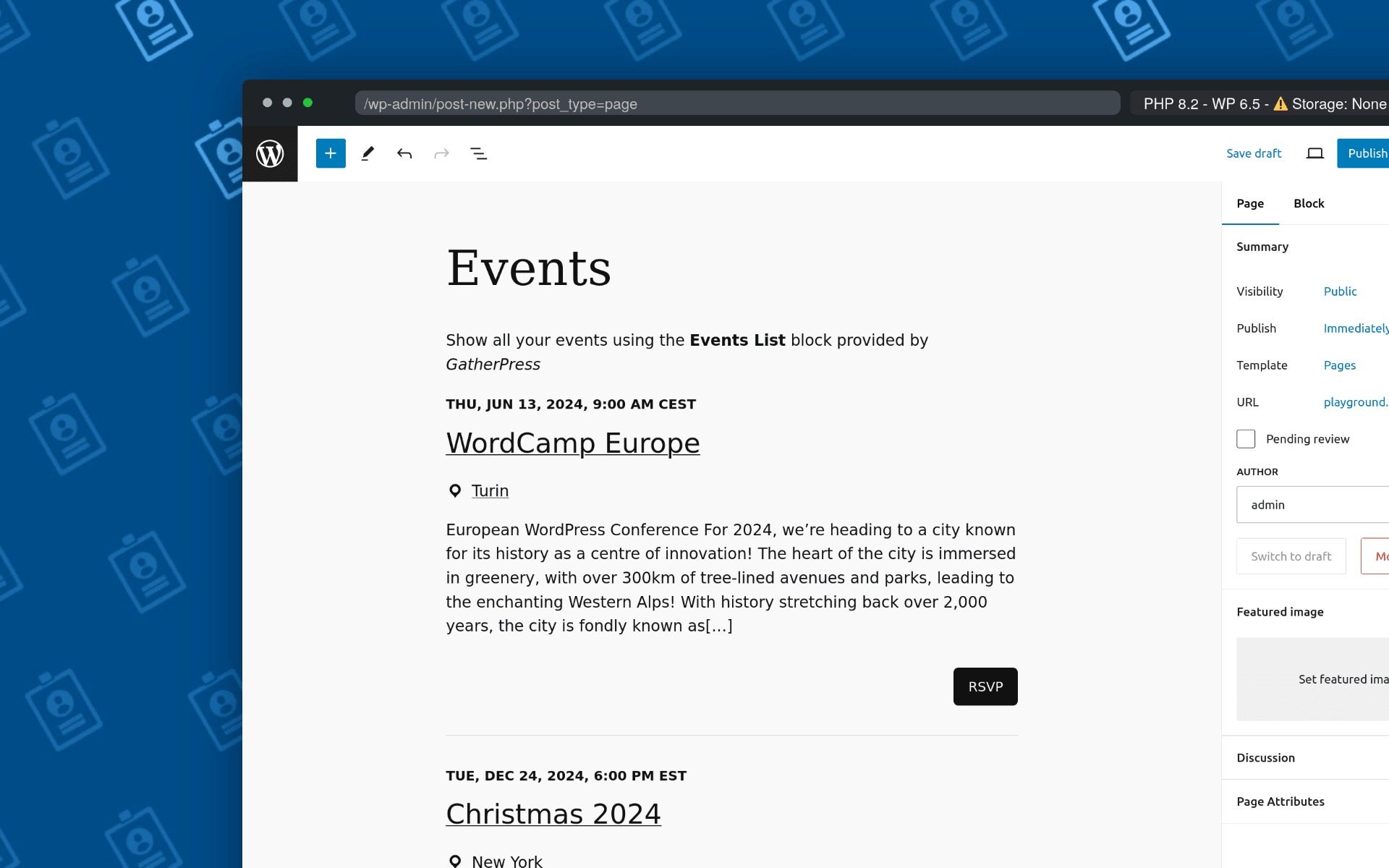This repo provides the latest version of GatherPress with editable event & venue data. The created content is used as demo-data in multiple Playgrounds around the GatherPress project.
mermaid diagram
%%{ init: { 'flowchart': { 'curve': 'natural' } } }%%
flowchart TB
C[(gatherpress-demo-data)]
C -->D[Gatherpress<br />Playground on w.org]
C -->E[Gatherpress<br />Playground PR preview]
C -->F[Gatherpress<br />Playground for e2e tests]
C -->G[Gatherpress<br />Playground for the w.org
screenshot generator]
Note
Help shaping GatherPress by adding your least recent & your next upcoming WordCamp, you attend(ed), to our set of demo-data powered by Playground.
-
Open Playground
- Create, edit & save event & venue data
- Export the xml to the Playground using the "💾 Save Export to server 🤖" button from the Admin bar.
- Create a PR from inside the Playground-menu in the top-right corner
- Back at Github, go on & merge the PR!
See the full workflow in action in this video.
Bildschirmaufzeichnung.vom.12.06.2024.17.15.23.mp4
- Images can only be referenced by URL, that's why I added them to this repo and used the
raw.githubusercontent.com-URLs within WordPress. - The exported demo-data is cleaned up
manuallyautomatically from all default contents, that got added during the default WordPress installation (inside the WordPress playground). - GitHub Proxy is a great service by @stoph.
- adamziel/playground-docs-workflow: Experimenting with maintaining WordPress docs using WordPress Playground
- and bgrgicak/playground-blog: A built using WordPress Playground
- Introduction to Playground: running WordPress in the browser – WordPress Developer Blog
- Load Blueprint from a URL - Using Blueprints | WordPress Playground
- Blueprint builder
- WordPress Playground demos
- Blueprint examples - WordPress/wordpress-playground Wiki
- How to add demo content in WordPress - Learn WordPress