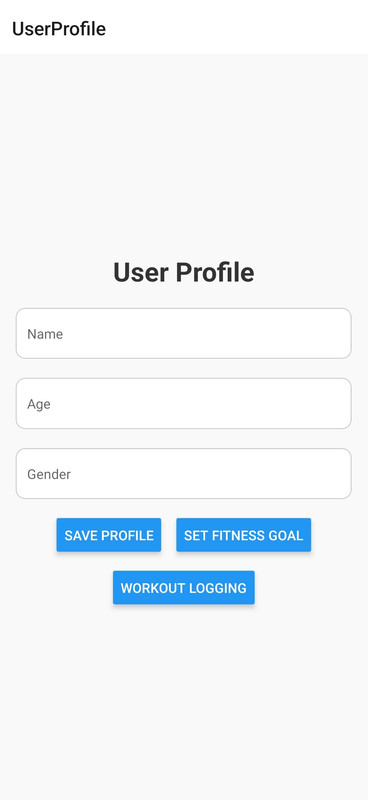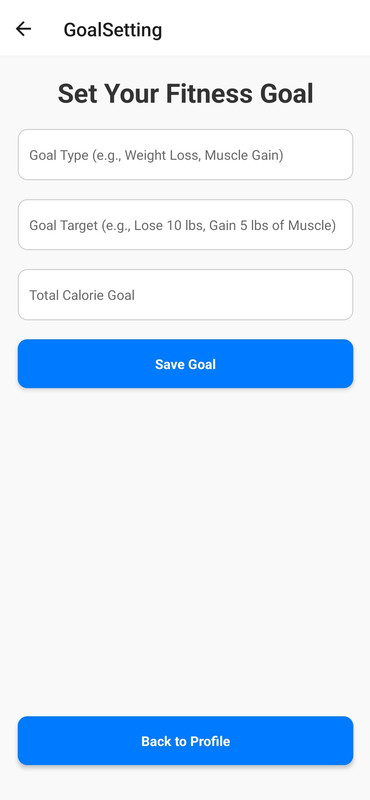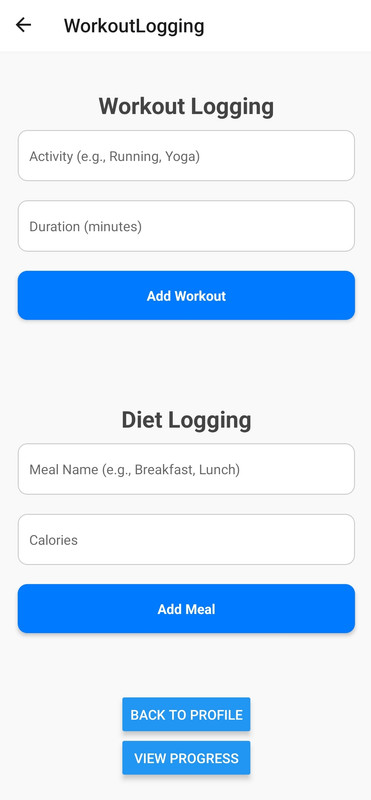Welcome to the Fitness Tracker App documentation. This repository contains all the information you need to understand, use, and contribute to our fitness tracking application.
- Project Overview
- Features
- Usage Instructions
- Screenshots
- Installation
- Source Code Explanation
- Contributing
- License
The Fitness Tracker App is designed to help users achieve their fitness goals by providing a comprehensive set of features, including user profiles, goal setting, activity logging, and progress tracking. It offers a user-friendly and interactive environment to monitor and improve one's fitness journey.
- Create and personalize user profiles.
- Set fitness goals and preferences.
- Upload profile pictures.
- Define specific fitness goals (e.g., weight loss, muscle gain).
- Track progress towards goals.
- Log workouts, diet, and other fitness-related activities.
- Specify date, time, and activity details.
- Visualize progress through graphs and statistics.
- Stay motivated and gain insights into achievements.
- Navigate to the Profile section.
- Fill in your details.
- Set your fitness goals.
- Upload a profile picture.
- Go to the Goals section.
- Define your fitness objectives (e.g., lose 10 pounds in 3 months).
- The app will help you track your progress.
- Access the Log section.
- Input your workouts, diet, and other activities.
- Specify date, time, and activity details.
- Visit the Progress Tracking section.
- Explore graphs, charts, and statistics reflecting your progress.
To run the Fitness Tracker App locally:
- Clone this repository.
- Install the required dependencies using
npm install. - Start the development server with
npm start.
The source code of our app is built using React Native, ensuring cross-platform compatibility. Key components include user authentication, data storage, and graphical data visualization. Functions and logic are implemented for user registration, authentication, data storage using databases, and generating progress graphs based on logged activities.
We welcome contributions from the community! If you'd like to contribute to the Fitness Tracker App, please follow our Contribution Guidelines.
This project is licensed under the MIT License.