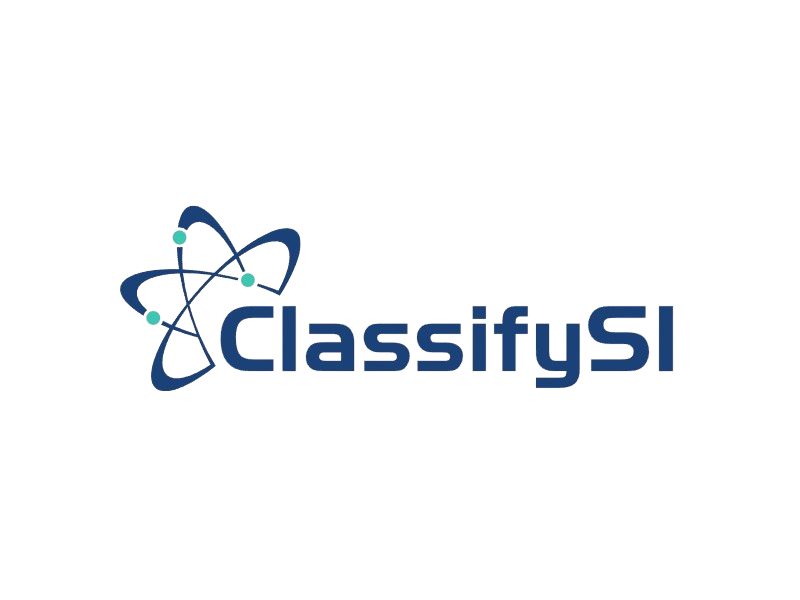实现一个简易框架,用于进行深度学习图像分类的入门探索。
可通过提前准备或爬取的数据集和自定义的网络结构进行训练及测试。
- 数据集
- 环境
- 训练网络搭建
- 安装 python。
conda create -n classifysi python=3.8 -y
conda activate classifysi- 安装 pytorch、torchvision,下为示例。
# 换源(可选):
#conda config --add channels https://mirrors.tuna.tsinghua.edu.cn/anaconda/pkgs/free/
#conda config --add channels https://mirrors.tuna.tsinghua.edu.cn/anaconda/pkgs/main/
#conda config --add channels https://mirrors.tuna.tsinghua.edu.cn/anaconda/cloud/conda-forge/
# for linux
#conda config --add channels https://mirrors.tuna.tsinghua.edu.cn/anaconda/cloud/pytorch/
# for legacy win-64
#conda config --add channels https://mirrors.tuna.tsinghua.edu.cn/anaconda/cloud/peterjc123/
# 安装pytorch:
# OnlyCPU
# conda install pytorch torchvision torchaudio cpuonly -c pytorch -y
# pip3 install torch torchvision torchaudio
# GPU: 在https://pytorch.org/get-started/previous-versions/中查看符合cuda版本进行安装
#example1: conda install pytorch==1.12.1 torchvision==0.13.1 torchaudio==0.12.1 cudatoolkit=11.3
# pip3 config set global.index-url https://pypi.tuna.tsinghua.edu.cn/simple
#example2: pip3 install torch==1.12.1+cu113 torchvision==0.13.1+cu113 torchaudio==0.12.1 --extra-index-url https://download.pytorch.org/whl/cu113进入项目目录,安装其它依赖。
pip3 install -r requirements.txt在modelForClassify.py中定义模型结构,或使用注释中提供的两个预训练网络模型:ResNet-18、MobileNetV2
class Classifier(nn.Module):
def __init__(self, num_classes):
super(Classifier, self).__init__()
# 定义模型
def forward(self, x):
# 定义前向传播注: 在训练阶段,resize为
下面三行命令等价(默认参数)
-
python train.py
-
python train.py -e 50 -tr ./data/train -val ./data/val -g 0 -batch 32 1 -sd -1
-
python train.py --epochs 50 --train_dir ./data/train --val_dir ./data/val --gpus 0 --batch_size 32 1 --seed -1
-
options:
-
-e --epochs,训练轮数,default=50
-
-tr --train_dir,训练集路径,default='./data/train'
-
-val --val_dir,验证集路径,default='./data/val'
-
-g --gpus,使用 GPU 数量,default=0,0 表示使用 CPU 进行训练
-
-batch --batch_size,训练和验证时的批次大小,default=[32, 1]
-
-sd --seed,随机数种子,default=-1,-1 表示不进行随机数种子的固定
-
-resume --resume,模型权重文件路径,default=''。可从路径中加载权重继续训练
-
example:
-
python train.py -resume ./save_model/model.pth
-
-
训练结束时,log/中保存输出日志信息;/pics中保存训练的 loss、acc 曲线;./save_model/model.pth中保存训练过程中达到 best_acc 的模型权重参数。
如果报错(Linux):
RuntimeError: CUDA error: CUBLAS_STATUS_INVALID_VALUE when calling `cublasSgemm( handle, opa, opb, m, n, k, &alpha, a, lda, b, ldb, &beta, c, ldc)`可在命令行运行unset LD_LIBRARY_PATH解决。参考issues
下面三行命令等价(默认参数)
-
python test.py
-
python test.py -t ./data/test -batch 1 -m ./save_model/model.pth
-
python test.py -test_dir ./data/test --batch_size 1 --model_path ./save_model/model.pth
-
options:
- -t --test_dir,测试集路径,default='./data/test'
- -batch --batch_size,测试时的批次大小,default=1
- -m --model_path,模型权重文件路径,default='./save_model/model.pth'
测试结束时,log/中保存输出日志信息(模型准确率 Accuracy、F1 Score,各类精确率 Precision、召回率 Recall、特异度 Specificity、F1 Score,模型参数量,推理速度);/pics中保存测试生成的混淆矩阵图;./save_model/model_all.model保存整个模型(可导入Netron进行可视化)。