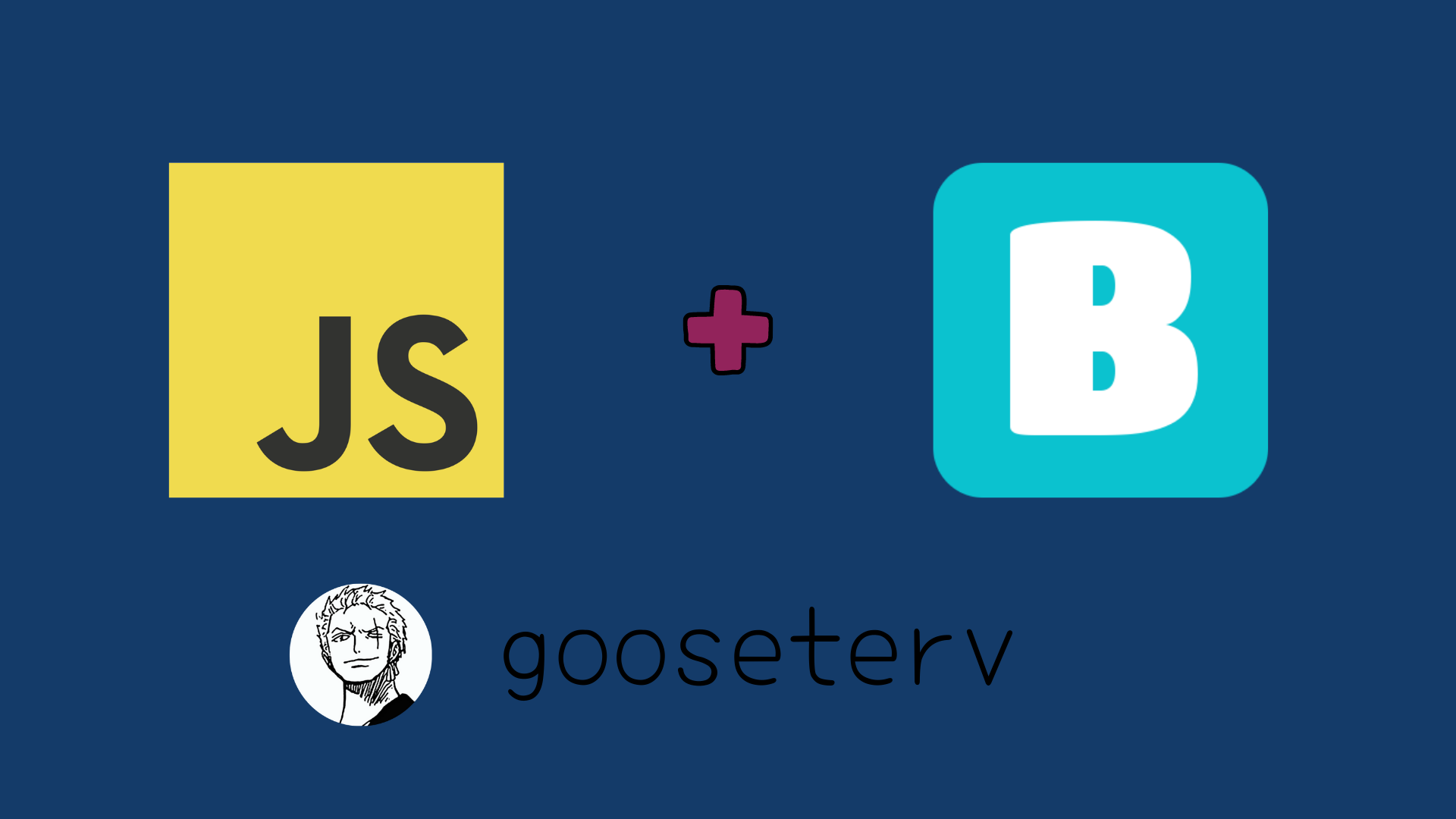-
Notifications
You must be signed in to change notification settings - Fork 57
Python
Gus edited this page Jan 20, 2022
·
4 revisions
- Download and install the latest stable python release
- Make sure you select the box to install pip and default packages.
- Open up your shell
↪Run command$ pythonto verify python is installed correctly - Verify pip is installed
↪Run commandpython -m pipin your shell - Create a new folder and copy
blooket.pyinto it
↪You can also copy blooket.py into your pythonsite-packagesfolder - Create a new python file named
main.pyand type in:
import blooket
blooket.login("username/email", "password") # replace username with your username and password with your pass- to see someone's blooks and calculate the total value of their blooks you can use this code:
import blooket
import json
name = "playername"
blooket.login("username/email", "password")
print(blooket.formatBlookString(name))
blooks = blooket.getBlooks(name)
t = 0
for blook in blooks['blooks'].keys():
rarity = blooksInfo["Info"]["Blooks"][blook]["Rarity"]
blookPrice = blooksInfo["Info"]["Sell Prices"][rarity]
t += blookPrice*blooks['blooks'][blook]
print(f" Total value of {name}'s blooks: {t}\n")For seeing other players stats you can do:
import blooket
name = "playername"
blooket.login("username/email", "password")
print(formatInfoString(name))