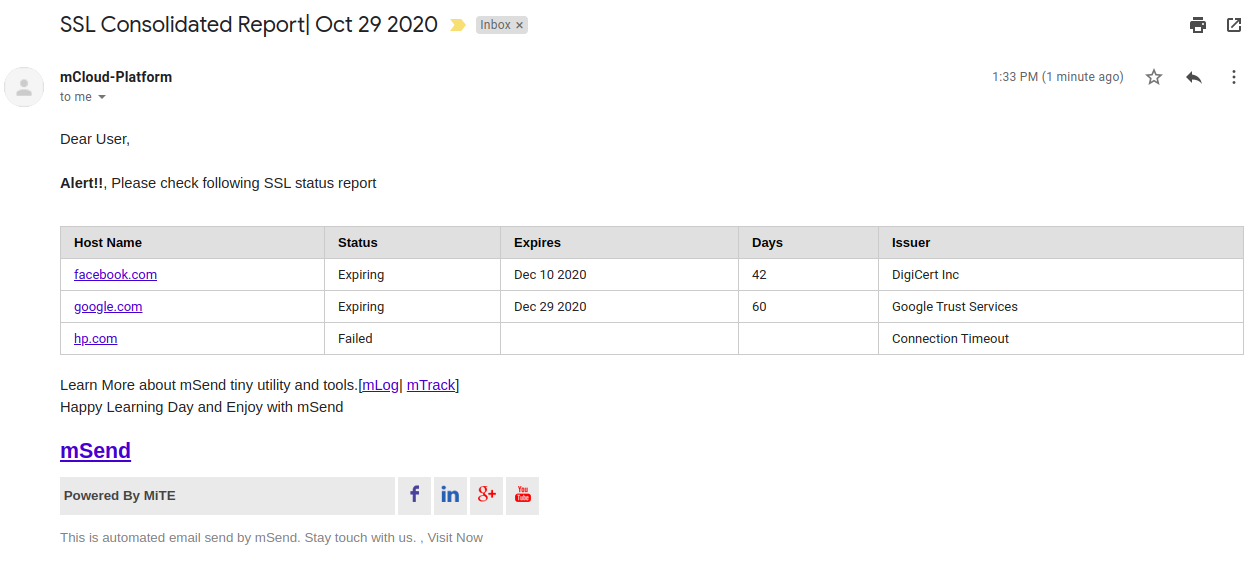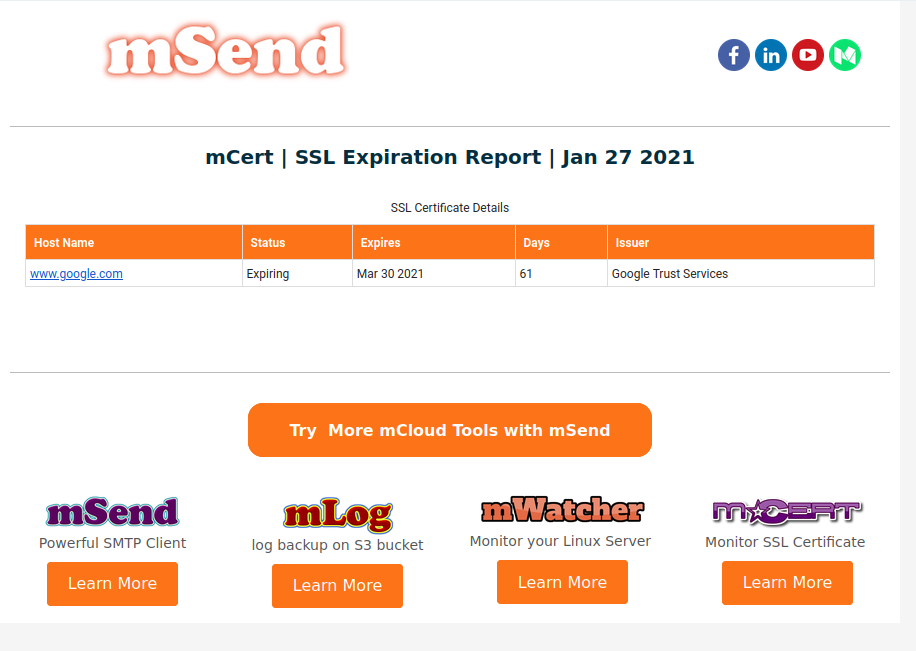Version : v0.2.3
Release Date : 26-Nov-22
-
You can support us by -> Joining Our DevOps Group
-
Lets Monitor SSL with mCert free of cost : mCert-Tracker - Demo
mCert is small script to notify before ssl expiration. it will help you to renew your ssl before getting expired.
There are two Notification methods are available. you can use both or any one.
- Email Notification
- Slack Notification
if you want get notification on your email you must need to install mSlack. if you want to get slack notification you must need to install mSlack accordingly. or you can install and configure both if you wish to get notification on both.
- mSend - To get email notification - Installation steps
- mSlack - To get slack notification - It will install automatically.
sudo curl -sL "https://github.com/HarryTheDevOpsGuy/mCert/raw/master/$(uname -p)/mcert" -o /usr/bin/mcert
sudo chmod +x /usr/bin/mcert
# Verify installation
mcert -v
# Check SSL Status
mcert -d "www.google.com facebook.com"
## mcert -h
mCert [OPTION]
-d domain_name Domain to test ssl expiration
-x days Certificate expiration interval (eg. if cert_date days)
-f domain_file File with a list of FQDNs|domains
-a email Send Email Notification (Combine Report).
-e email Send Email Notification
-s '#devops' Send Slack Notification
-q Don't print anything on the console
-b Display header on the console
-r Attach full csv report with combine report
-V enable verbose
-h Display this help
-v Display versionTo Test www.google.com ssl certificate if certificate expiry remaining day less than 60 day. it will send email notification at your_email@domain.com.
mcert -d www.google.com -e your_email@domain.com -x 60 -V-x 60check certificate expiration days.-Venable verbose mode
if you want to test multiple domains you can run below command. it will send email and slack notification if any domain is going to expire within 60 days.
mcert -d "www.google.com facebook.com" -s "#devops" -e "your_email@domain.com" -x 60 -Vif you want to test multiple domains you can run below command. it will send email and slack notification if any domain is going to expire within 60 days.
Here you can create list of domains in txt file.
#cat /opt/domains.txt
www.google.com
www.facebook.com
www.apple.commcert -f "/opt/domains.txt" -s "#devops" -e "your_email@domain.com" -x 60 -V-f- to provide domain list file path.
Yes, its free of cost, you can submit your websites and email id, and we will notify you accordingly.
Step To submit New Domain : mCert-Tracker
Feel free to join us -> The DevOps Professionals Group