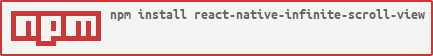InfiniteScrollView is a React Native scroll view that notifies you as the scroll offset approaches the bottom. You can instruct it to display a loading indicator while you load more content. This is a common design in feeds. InfiniteScrollView also supports horizontal scroll views.
It conforms to ScrollableMixin so you can compose it with other scrollable components.
npm install --save react-native-infinite-scroll-viewCompose InfiniteScrollView with the scrollable component that you would like to get events from. In the case of a ListView, you would write:
import React from 'react';
import {
ListView,
} from 'react-native';
import InfiniteScrollView from 'react-native-infinite-scroll-view';
// Inside of a component's render() method:
render() {
return (
<ListView
renderScrollComponent={props => <InfiniteScrollView {...props} />}
dataSource={...}
renderRow={...}
canLoadMore={this.state.canLoadMoreContent}
onLoadMoreAsync={this._loadMoreContentAsync()}
/>
);
}- Horizontal scroll views are supported
- When you load more content in an infinite ListView, the ListView by default will render only one row per frame. This means that for a short amount of time after loading new content, the user could still be very close to the bottom of the scroll view and may trigger a second load.
InfiniteScrollView uses the onScroll event to continuously calculate how far the scroll offset is from the bottom.