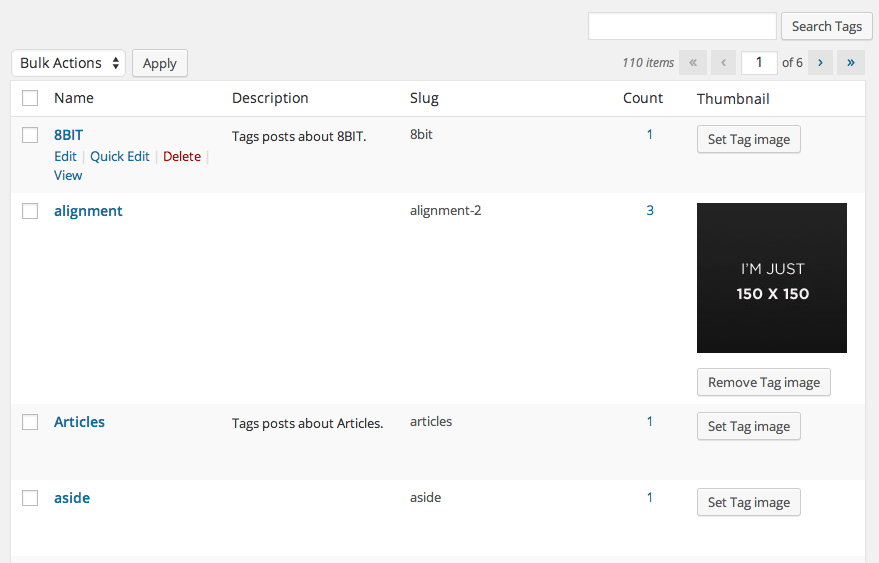Post Thumbnails for WordPress Terms
- Put the plugin file in your plugin directory and activate it in your WP backend.
- Go to any term page and add images
- english
- german
get_term_thumbnail_id( $term_id )has_term_thumbnail( $term_id )the_term_thumbnail( $size, $attr )get_term_thumbnail( $term_id, $size, $attr )
For removing support for categories put this in your functions.php
add_filter( 'category-has-thumbnails', '__return_false' );
term-thumbnail-taxonomies- Taxonomies that should support term thumbnails; expects an array with taxonomies$taxonomy-has-thumbnails- Remove term thumbnail support for taxonomy; expects bool value
- Added: Composer support
- Fix: Remove warning
- Switch from options to term meta structure
- Fix: Missing term images for custom taxonomies
- Added: Screenshots
- Added: readme.txt
- Enhancement: Security improvements
- Fix: Typo on term edit page
- Initial release