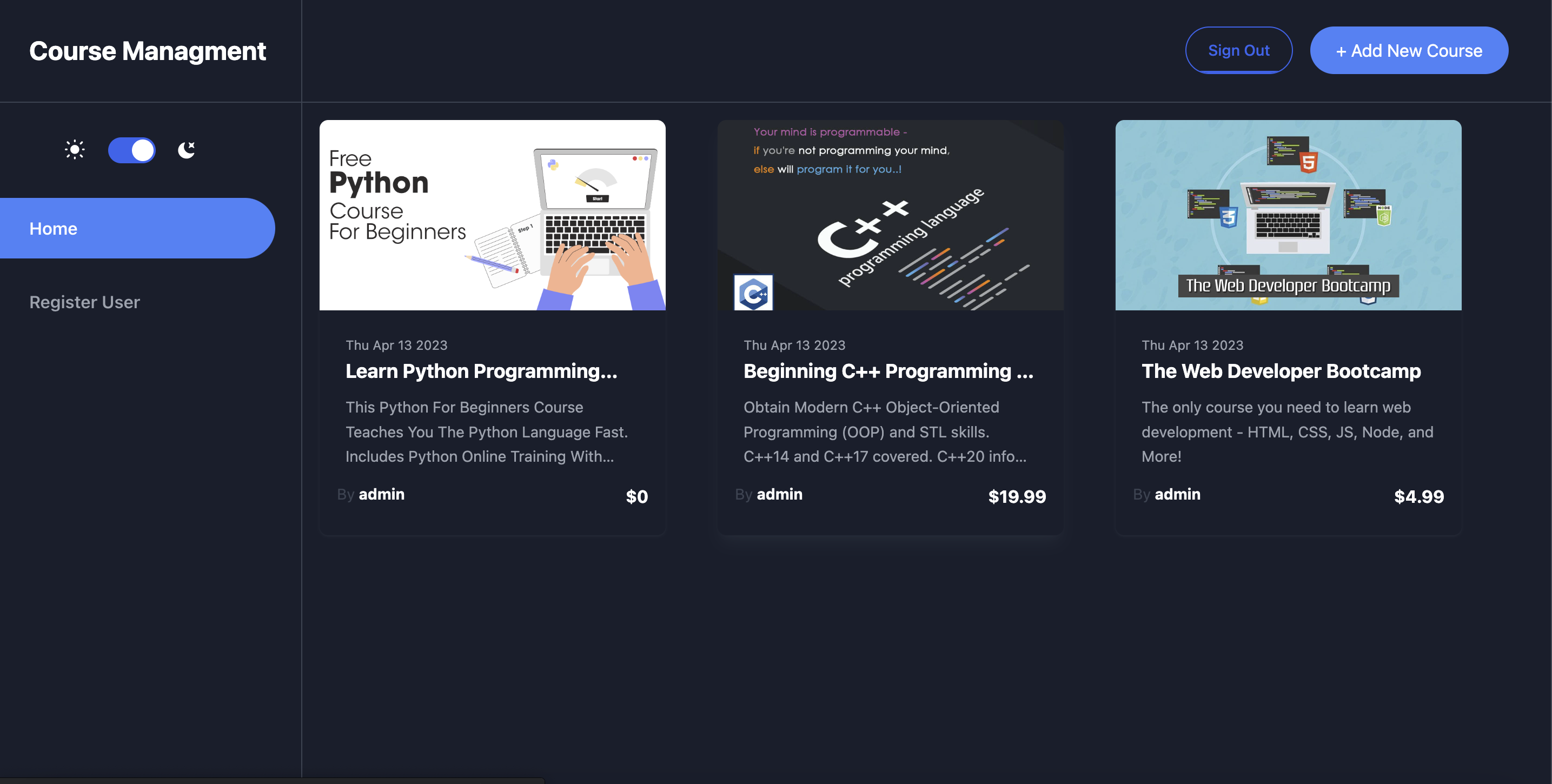-Default password is: username: admin password: nimda
- install the dependencies
npm install
- Create an .env file.
- Copy the enivroment varible provided in .env.example to your .env file.
- Copy your atlas connection string to DATABASE_URL in your .env file
- Once you set up your database sync it with your prisma schema:
npx prisma db push
- remove the below line of code to enable you to go to register page
// Located at src/pages/dashboard/register.tsx
if (status === "unauthenticated") {
void router.push("/dashboard/signin");
}- now visit (baseurl)/dashboard/register and register a user