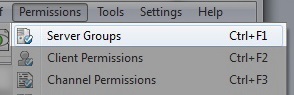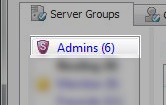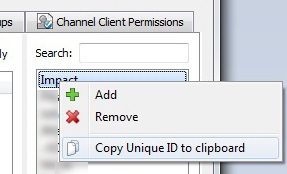This repository has been archived by the owner on Jun 16, 2024. It is now read-only.
-
Notifications
You must be signed in to change notification settings - Fork 17
TS3 Module Installation
Impact edited this page Sep 29, 2018
·
2 revisions
The TS3 module allows you to forward calls to your Teamspeak3 server.
Before you can install the TS3 module you have to prepare some things.
- Be sure that your webserver is whitelisted, this document describes the process on page #6
We added a new script to ease this procedure
Simply call http://yourcalladmininstance.com/ts3/userlist.php?key=SomeOfYourKeys, see Serverkeys for information about keys.
You need to know the uids of your admins, in order to write them into the config file.
First you need to connect to your TS3 server, the following pictures show the further process.
If you know a better way, please let us know ;)
Click the server groups tab, or press Strg + F1
Select the group your admins are members of
Select your admin and copy his uid
- Put
calladmin_ts3.smxin your.../addons/sourcemod/pluginsdirectory - Load the plugin or change the map, the plugin will create a file named
plugin.calladmin_ts3.cfgin your.../cfg/sourcemodfolder - Edit the config to your purposes
- Setup the Webscript-Installation (don't skip the TS3 folder)
- Be sure to whitelist the IP of the webserver in your TS3 servers.
- You're done
- The base CallAdmin plugin
- The calladmin TS3 webscript
- The Socket extension
- Versions >= 0.1.6 The System2 extension replaces the socket extension