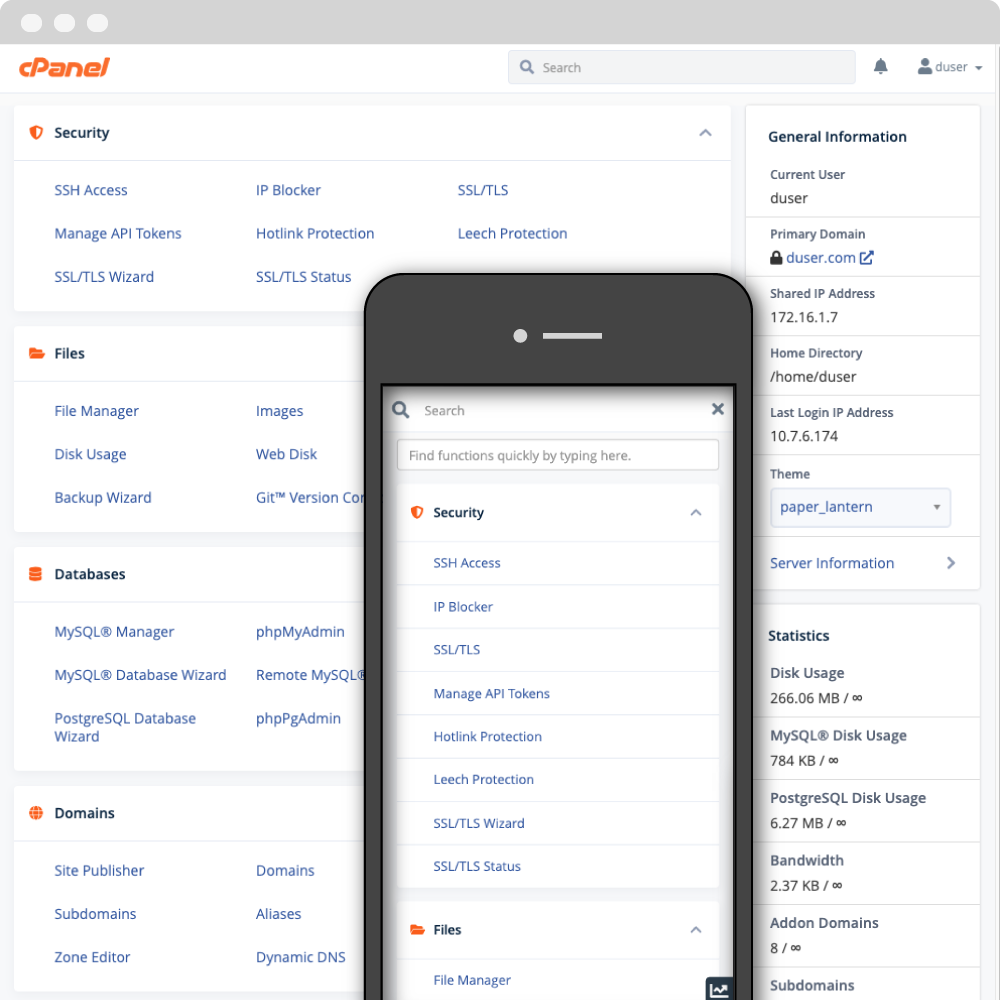New Cpanel Glass Theme for Older Versions of Cpanel/whm (Tested with Version 94.0.4)
1.Download the Repo and Go to Icons folder Unzip the .zip File.
2.Now Compress The Repo to .tar.gz
3.Now Go to your whm UnderCpanel>Customization>Customize style>Upload a style
4.Now Select the .tar.gz File and Click Upload
1.Login to the Reseller's Cpanel
2.Click on Filemanager Under Files and Go to the Following Diretory "var/cpanel/reseller/includes"
3.Now Open The File called "global_html_head.html.tt" If It's Not there Create One.
4.Now Paste the following CSS In it
<style>
#sidebar{
display: none;
}
</style>
5.Now click on Save
Note : The Sidebar can be removed only to The Account's under Reseller to Remove for the Reseller Contact your Provider.