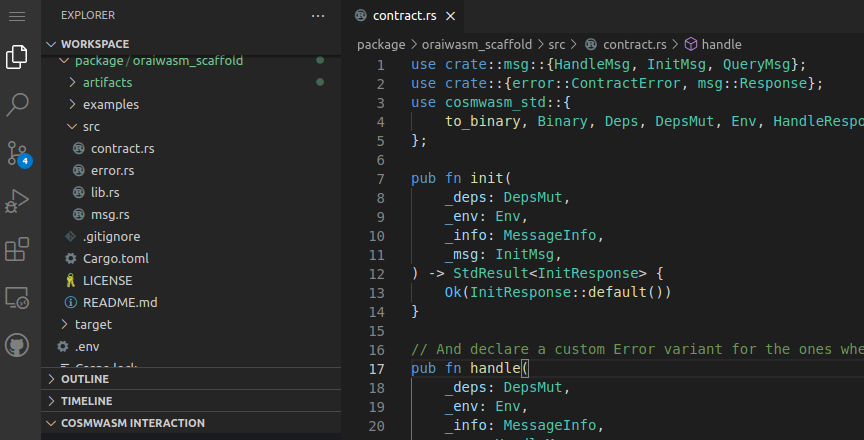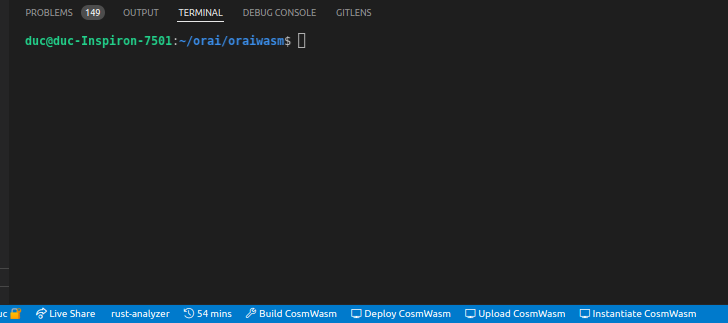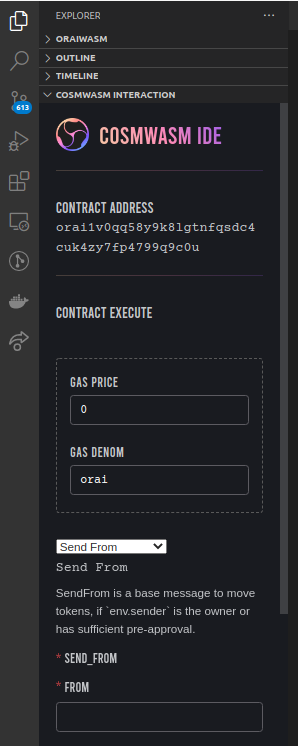Build smart contracts on the cloud powered by gitpod.
After your workspace is ready, follow next steps.
cd package/
git clone https://github.com/oraichain/oraiwasm_scaffold.git
cd -echo -n 'your mnemonic here' >> .envThe extension provides two custom VS Code buttons: Build CosmWasm, Deploy Cosmwasm under the status bar of Vs Code and a CosmWasm IDE Explorer under the Explorer tab of VS Code. The Build CosmWasm button will build the smart contract to the .wasm file based on the file you open in VS Code. Meanwhile, the Deploy Cosmwasm button will deploy your contract onto a network that you choose on the CosmWasm IDE explorer.
The CosmWasm IDE Explorer helps you modify the destination network that you want to interact with, and you can use it to interact with the smart contract you deploy with corresponding execute and query actions.
Click here for more information of the VsCode CosmWasm extension