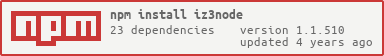IZZZIO (iZ³) - fully customizable blockchain platform. This platform provides super-flexible configuration of each functional link of the network. The network supports the following functions:
- Flexible network configuration
- External crypto plugins support for custom cryptography integration
- 1-dimensional chain configuration
- Free format blocks. You can store any data up to 15 MB
- Turing-complete JavaScript smart contracts
- Support of browsers integration without additional plugins and integration layers. Works by Candy framework
- 50000 tx/sec tested speed. See benchmark section
- Internal consensus mechanism without miners: LCPoA
- Support for other consensus plugins
- DApp operating system
- Special P2P hi-speed messaging protocol - StarWave and StarWaveCrypto for encrypted messaging
Programming guide and references you can found in our WIKI pages https://github.com/Izzzio/izzzio/wiki
BigNet is a public network of smart contracts developed by IZZZIO specifically for business tasks. The network allows you to run your decentralized applications, while being safe from changing the rate of cryptocurrencies, and increasing the cost of transactions. Because they are free :)
See BigNet section
Simplest way:
npm i -g iz3node
Now you can use it as iz3node --config config.json
iZ³ platform depends on Node.js version >= 10.0.0
NPM version >= 5.3.0
For now we recommend build iZ³ Node for Node.js >= 10
Building depends on:
Python >= 2.7
GCC / MinGW / VC++
Preparing for work is done by running the command
npm install
Now you can start node by command
node main.js
If the building ends with an error, delete the node_modules directory before retrying
If the building ends with an error, delete the node_modules directory before retrying
If the package installation fails, use
npm install --global --production windows-build-tools
This command will install Visual Studio 2017 build tools.
Then:
Control Panel -> Programs and Components -> Microsoft Visual Studio Installer(run change).
In Visual Studio Installer window, find installed "Visual Studio Build Tools 2017" and click "Change".
In "Visual C++ Build Tools" section.
Check needed options in right panel:
Make sure the "...VC++ 2015.3 v14.00(v140)" option is enabled.
Our DISCORD channel: https://discord.gg/5EmW96a
Official Telegram group: https://t.me/izzzio
Welcome for any descussions and questions!
Hi and welcome! Please! Read CONTRIBUTING.md first.
After reading use the following steps:
- Fork it ( https://github.com/Izzzio/izzzio/fork )
- Create your feature branch (git checkout -b my-new-feature)
- Commit your changes (git commit -am 'Add some feature')
- Push to the branch (git push origin my-new-feature)
- Create a new Pull Request
- lailune Andrey Nedobylsky - maintainer
In this section we publish the best contributors.