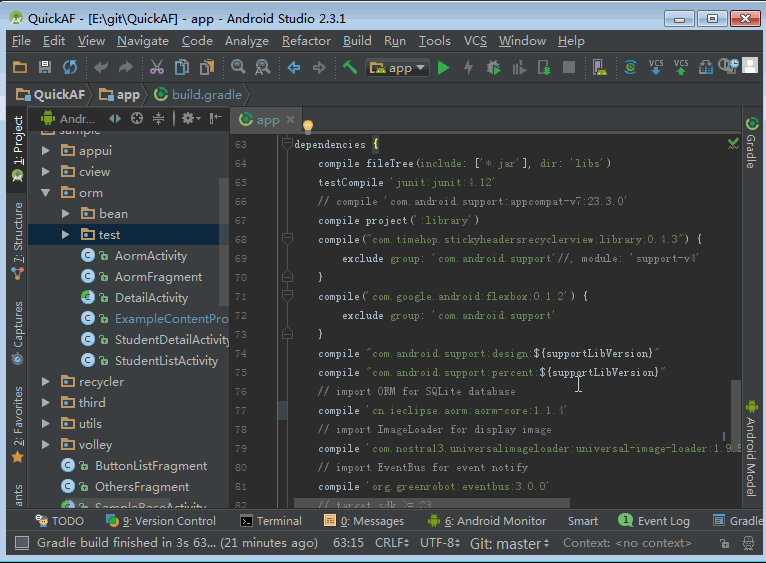Android-ORM-ASPlugin is an Android ORM Tool plugin for Android Studio or Intellij IDEA, it can be used to generate ORM annotation and ContentProvider.
Eclipse plugin please see adt-extensions
- File -> Settings -> Plugins -> Browse repositories... to open plugin repo.
- Input Android ORM Tool to search
- Install and restart to enable the plugin.
- Choose the your java files want to mapping
- Right click to popup the context menu
- Click Android ORM -> Add Annotation
- Right click to popup the context menu
- Click Generate -> Add annotation to open the dialog
- Edit the annotation property for each field
- Click
OKto add or edit the annotation.
The hotkey Alt + O can be used to open the add annotation dialog quickly.
- Right click the java package/directory which your want to create the class under it.
- Click Android ORM -> New provider to open the dialog
- Fill the class name, db name and add or unselect the class
- Click
OKto create the provider class.