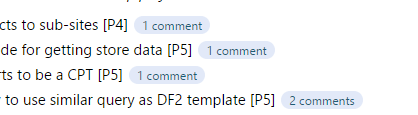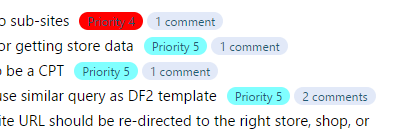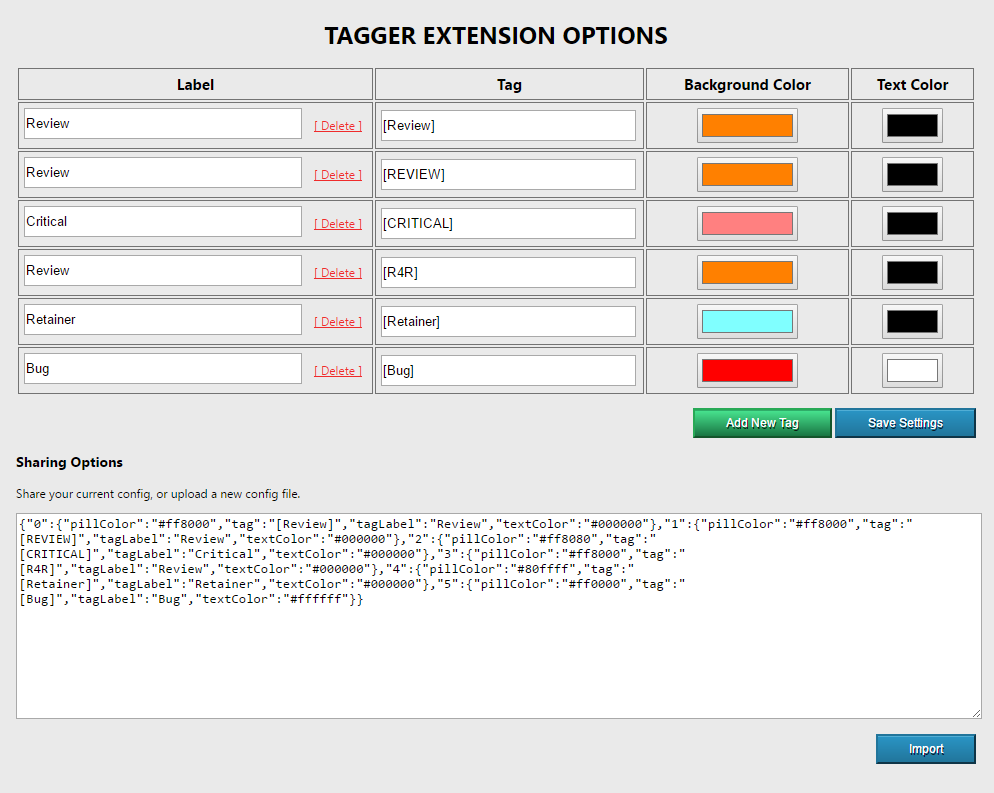Contributors: JayWood, ImBigWill
License: GPLv3
This tagging extension is basically a glorified search/replace for Strings in Basecamp tasks. You can set your tags, labels and colors by right-clicking on the icon and selecting Options.
- Download the package into a folder.
- Open your Chrome extensions via Settings
- Check
developer mode - Click
Load unpacked extension - Select the folder you just downloaded the package to.
For a more detailed explanation w/ links, see this article.
This currently does not allow you to tag items, as stated above this is a glorified search/replace. So you still need to 'edit' basecamp task titles and input your own tags, this just makes it prettier and easier to read.
- Allowing tagging after clicking edit ( auto-insert tags )
- More? Idk, make an issue, let's see!