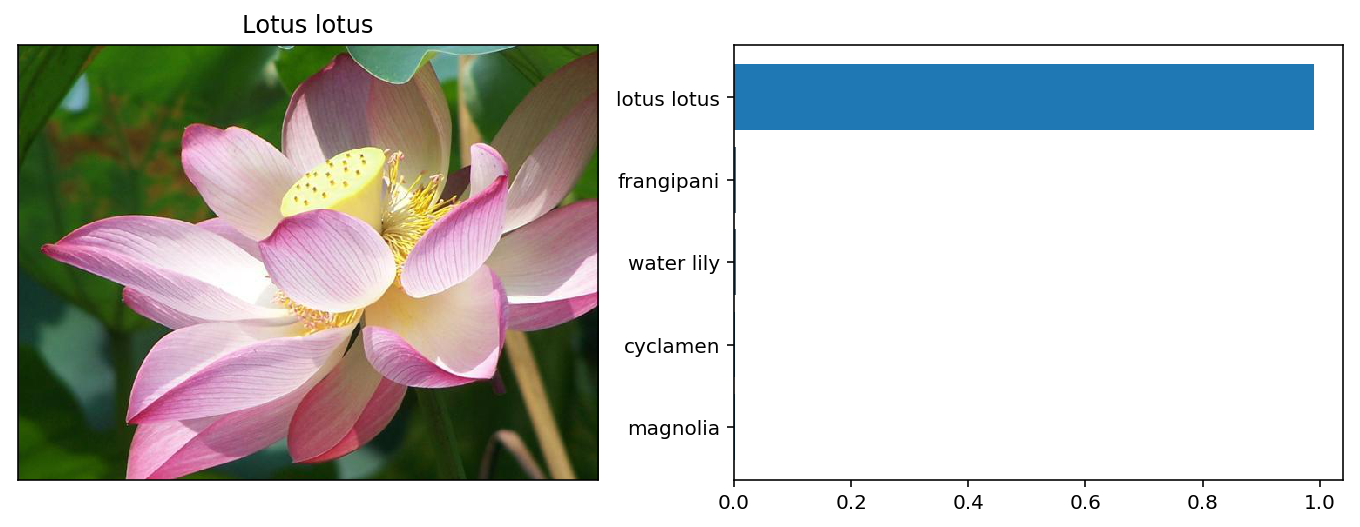This repository contains some of the files I used for my Artificial Intelligence Programming With Python Nanodegree at Udacity.
The project consisted in training a neural network on a image dataset and predicting the content of new images based on what it learned. During the development stage the data was visualized using Matplotlib, Anaconda and Jupyter Notebooks.
| Library | Website |
|---|---|
| PyTorch | http://pytorch.org |
| NumPy | http://www.numpy.org |
| Matplotlib | https://matplotlib.org |
Install the dependencies all the dependencies and run:
Specify the path to the directory with the images.
$ python train.py data_directory_pathSpecify the path to the image to be predicted and to the saved model.
$ python predict.py image_file_path checkpoint_pathExample code used during development and testing:
def visualize(img_path, predictions, labels, label_mappings):
true_label = img_path.split('/')[-2]
predicted_range = np.arange(len(predictions))
fig, (img_plot, label_plot) = plt.subplots(figsize=(12, 4), ncols=2, nrows=1)
img_plot.set_xticks([])
img_plot.set_yticks([])
img_plot.set_title(label_mappings[true_label].capitalize())
img_plot.imshow(Image.open(img_path))
label_plot.set_yticks(predicted_range)
label_plot.set_yticklabels([label_mappings[label] for label in labels])
label_plot.invert_yaxis()
label_plot.barh(predicted_range, predictions)The following lines:
predictions, labels = predict('flowers/test/78/image_01848.jpg', loaded_model)
visualize('flowers/test/78/image_01848.jpg', predictions, labels, cat_to_name)Will output the following results on a properly trained model: