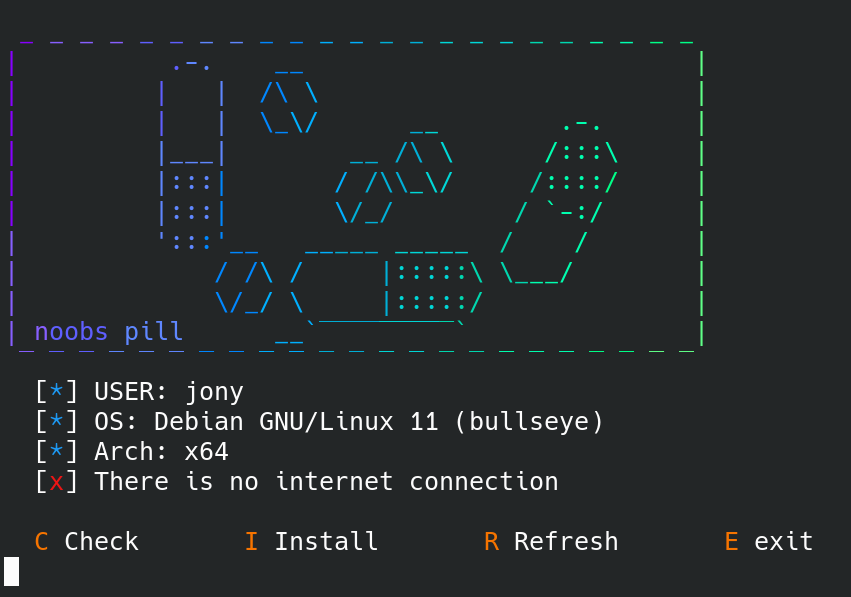Just a simple program named noobs-pill. to construct an easy and fun programming environment for beginners.
This program can Automatically download, install and configure Gnu C Compiler, Visual Studio Code with required plugins.
First Download binary .
Extract the tarball archive file
tar -xf noobs-pill-linux64-v1.0.2-alpha.tar.gzGo to extracted directory
cd noobs-pill-linux64-v1.0.2-alphaAnd run the binary executable
./noobspillThen follow the on-screen instructions to completion.
First Download binary .
Extract noobs-pill-win64-vx.x.x-alpha.zip
Go to extracted folder then
Double click 'noobspill.exe' run.
Then follow the on-screen instructions to completion.
gcc main.c -o noobspillgcc main.c -o noobspill -lurlmon