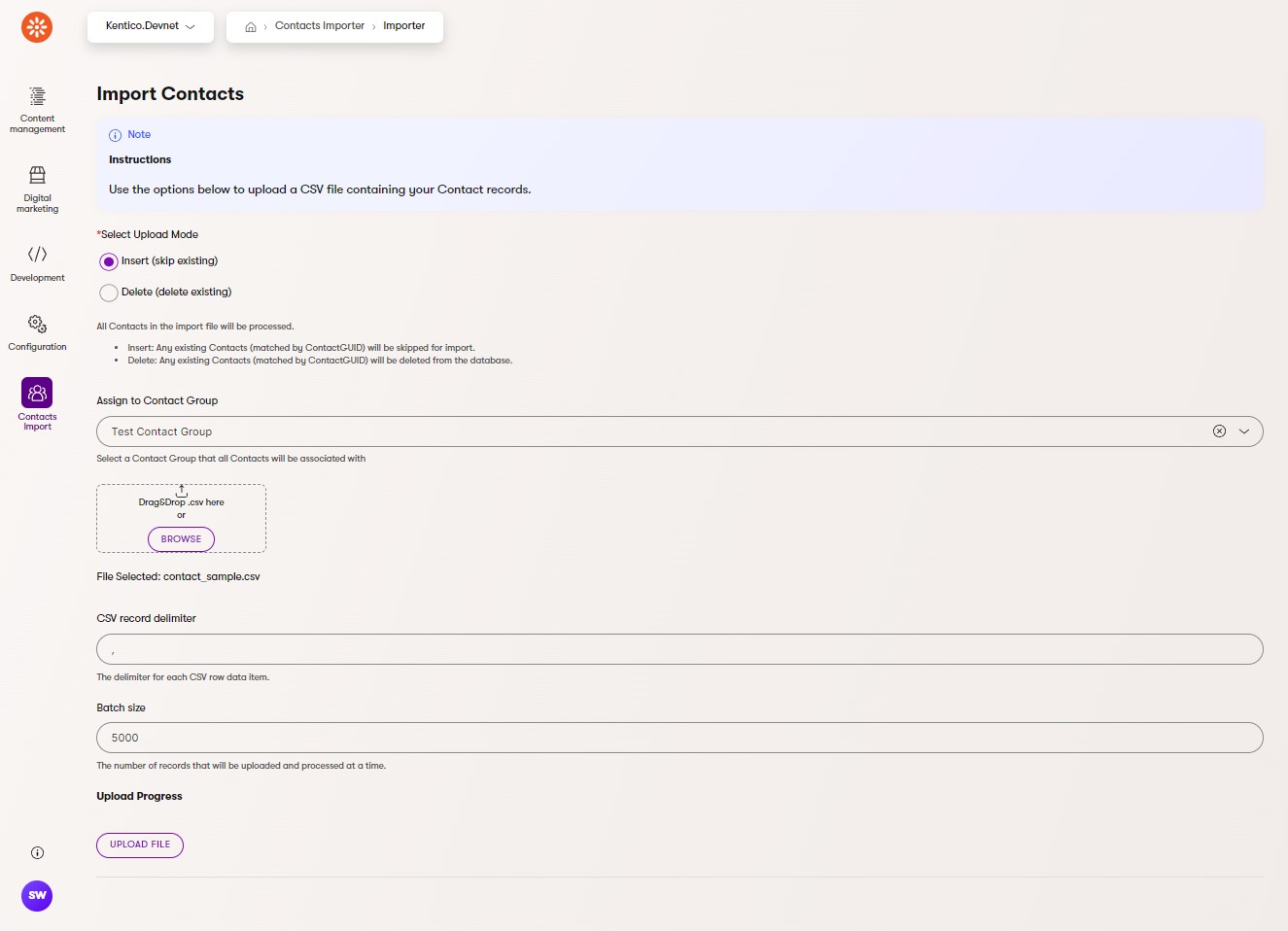Enables bulk importing of Contacts into an Xperience by Kentico solution using a .csv file.
-
Xperience by Kentico >= 29.2.2
Add the package to your application using the .NET CLI
dotnet add package Kentico.Xperience.Contacts.Importerbuilder.Services.AddKentico();
// ... other registrations
services.AddContactsImport();app.InitKentico();
// ... other registrations
app.UseContactsImport();- open contact importer application

- select file
- select mode
- Delete - this mode will delete contact by ContactGUID (CSV shall contain column with ContactGUID header)
- Insert (skip existing) - this mode will import contacts (CSV shall contain column with ContactGUID)
- "Assign to contact group" - all contact (existing included) will be assigned to specified group
- Delimiter - delimiter used for CSV (common are
;,,,\\t, ..) - "Batch size" - size of batch used for database operation, for instances with limited resources this value should not exeed 5000, lower than 100 is not reccomended.
- Click "Send file" button
Depends on resources available to application, but degraded application performance is expected during import.
Notes:
- do not close window with progress, file is uploaded from that window.
- do not manipulate file during import, close all applications write access to file (or lock)
| Column | .NET Type | Required |
|---|---|---|
| ContactGUID | Guid | yes |
| ContactCreated | DateTime | yes |
| ContactFirstName | string | no |
| ContactLastName | string | no |
| ContactEmail | string | no |
| ContactAge | Int32 | no |
| ContactMiddleName | string | no |
To see the guidelines for Contributing to Kentico open source software, please see Kentico's CONTRIBUTING.md for more information and follow the Kentico's CODE_OF_CONDUCT.
Instructions and technical details for contributing to this project can be found in Contributing Setup.
Distributed under the MIT License. See LICENSE.md for more information.
This project has Kentico Labs limited support.
See SUPPORT.md for more information.
For any security issues see SECURITY.md.