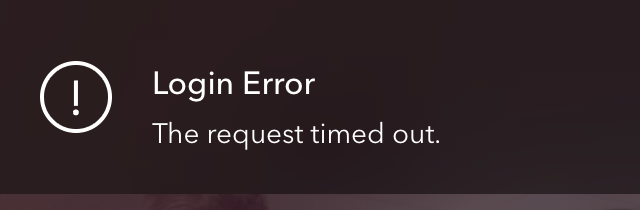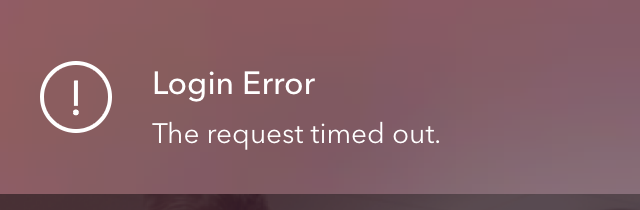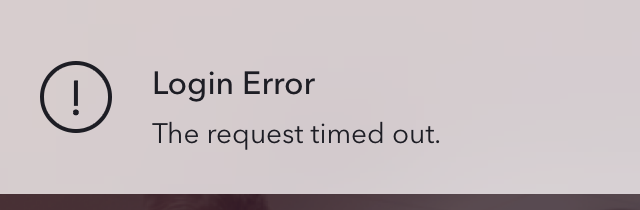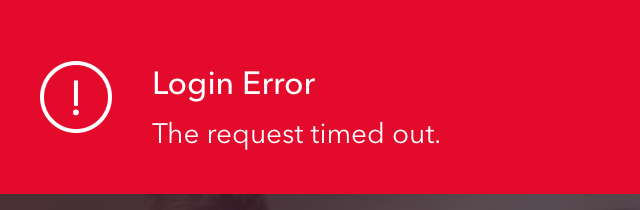An in-app notification banner for Swift.
Setup with CocoaPods (recommended setup)
- Add the instructions below to your Podfile:
source 'https://github.com/CocoaPods/Specs.git'
platform :ios, '9.0'
use_frameworks!
pod 'GTNotification', '>= 1.4.3'
-
Then add
import GTNotificationat the top of your Swift class. -
Finally compile and run and you will be good to go.
Otherwise you can also manually import the framework
Just drag and drop 'GTNotification/*.swift file(s) into your Xcode project and do not forget to check the checkbox entitled "Copy items if needed" and the appropriate checkboxe(s) in "Add to targets" section.
Example
// Initialize a notification
let notification: GTNotification = GTNotification()
notification.title = "Welcome Notification"
notification.message = "Thank you for checking out GTNotificationView."
notification.position = GTNotificationPosition.Top
notification.animation = GTNotificationAnimation.Slide
notification.blurEnabled = true
// Perform a custom selector on tap
notification.addTarget(self, action: Selector("dismissNotification"))
// Set the notification's delegate
notification.delegate = self
// Show the notification
GTNotificationManager.sharedInstance.showNotification(notification)GTNotificationDelegate Methods
// MARK: GTNotificationDelegate Methods
func notificationDidDismiss(notification: GTNotification)
{
// The notification was dismissed automatically
NSLog("The notification was dismissed automatically")
}
func notificationFontForTitleLabel(notification: GTNotification) -> UIFont
{
return UIFont(name: "AvenirNext-Medium", size: 16.0)!
}
func notificationFontForMessageLabel(notification: GTNotification) -> UIFont
{
return UIFont(name: "AvenirNext-Regular", size: 13.0)!
}Screenshots
Dark Blur
Light Blur
Extra Light Blur
Solid Color