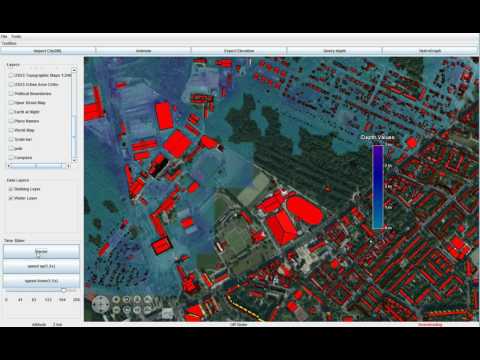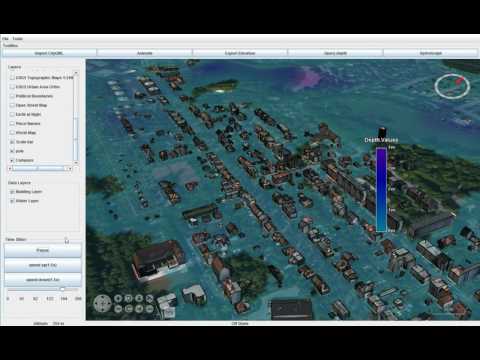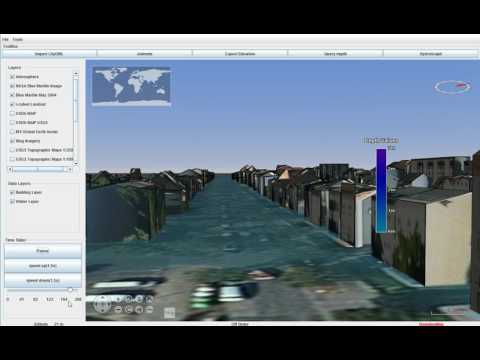-
Open this project in your eclipse as : File -> import -> From Existing Project into Workspace, and point to the clone directory.
-
Start the application with setting the GDAL environment variables and the required libraries and start src/StartUpGUI.java main. export GDAL_DATA="", or one can load them in the main function.
-
Add the rendercitygml project. link: https://github.com/vishaltiwari/rendercitygml, as it uses this to render buildings.
-
To generate the Digital Surface Model, you can make use of the export Elevation option. But you first need to have your building data loaded into 3dCityDB
-
After generating the DSM, src/generateData can create a series of depth maps which can be used for renderering.
-
Using the Animate button, one can specify the path of the time series generated data. The digital surface model. sample rate and overall time in mins/hours of the simulation in real world.
-
One can query for depth values and create hydrographs by clicking on points on interest on the ROI.
Results: