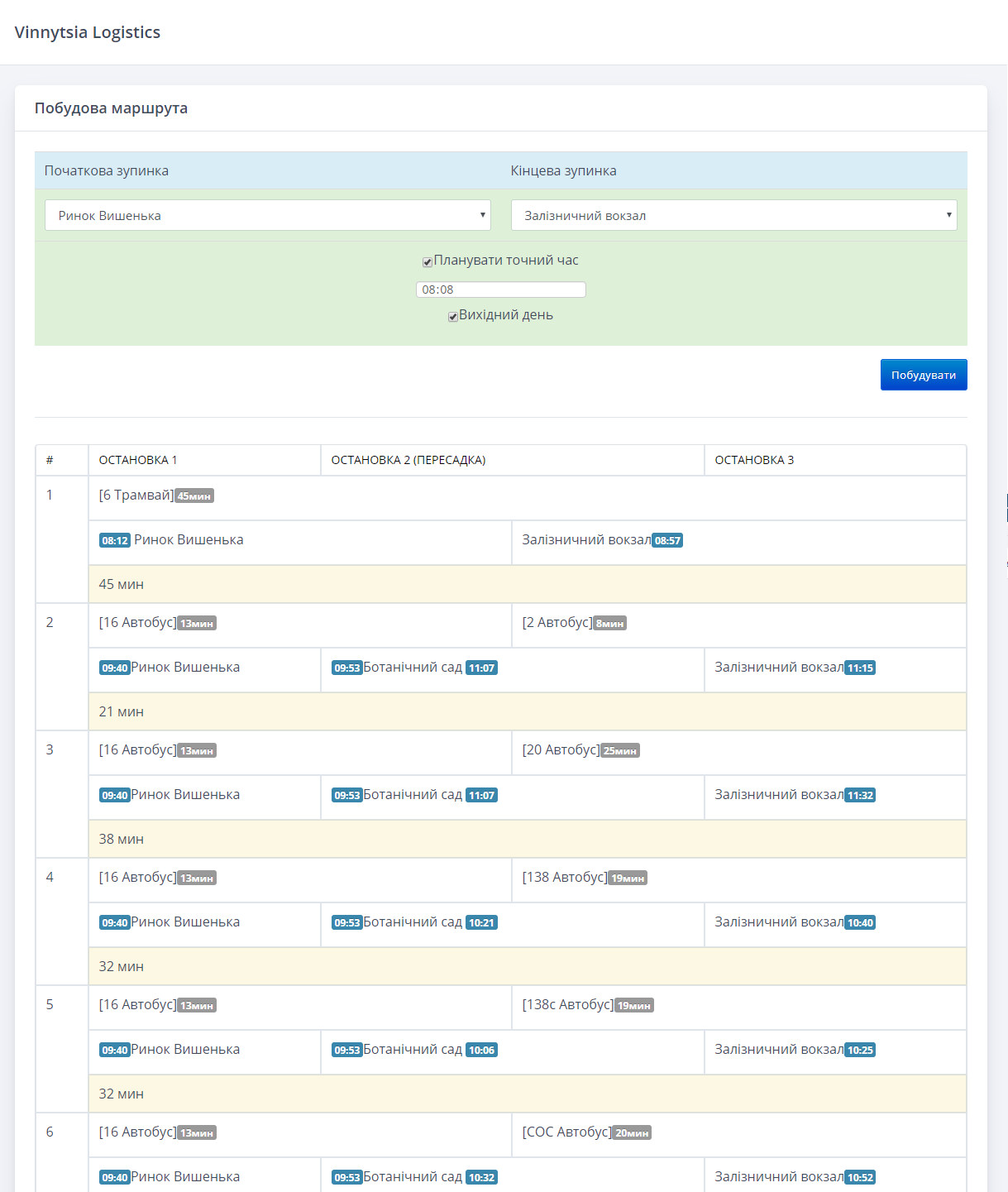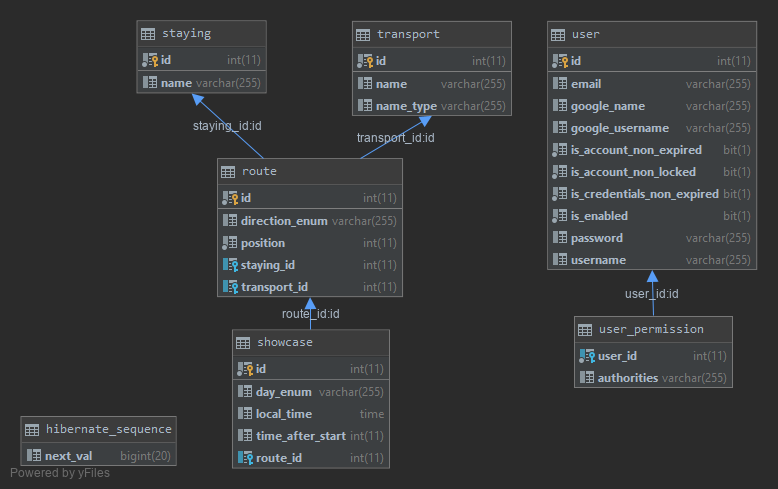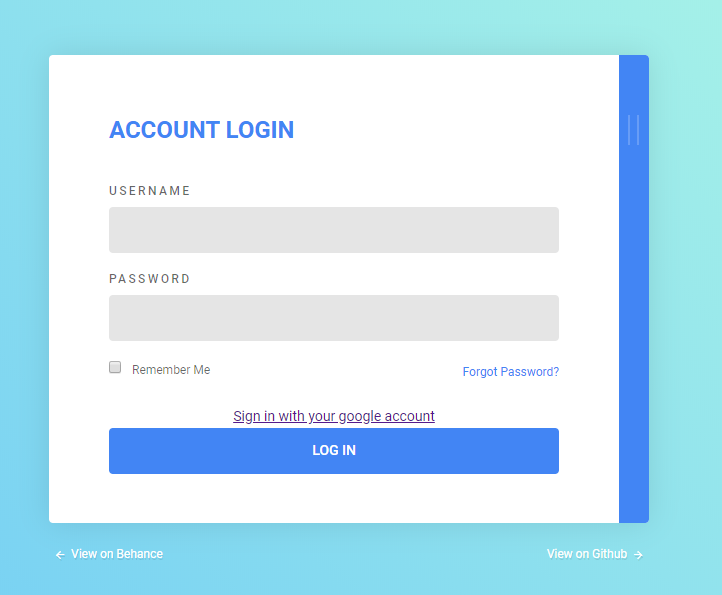Java Spring. Continuation of project development logistic system showcase (https://github.com/Labusyuk/TransportationShedule).
This project was released with mysql, mariaDB, mongoDB.
- Download and install jdk 1.8, Git,.
- Clone project: git clone https://github.com/Labusyuk/TransportationSheduleSpring.git
- Prepare database. Configuration application.properties.
- cd to project folder and mvnw clean install
- Maybe you must install some library in Tomcat lib folder, its: commons-collections, jsoup. In my case there is C:\Program Files\Apache Software Foundation\Tomcat 9.0\lib.
- execute "java -jar transportation2-1.0-SNAPSHOT.jar" in command line/=.
The program parses and stores transport data, routes, stops, schedules in db from site www.depo.vn.ua. Parsing takes a long time (10min). To start parse data go to host/update in browser. There's really a lot of information out there, at each stop, on your schedule: weekdays and weekends. Routes in one transport in different directions are regarded as different ((Залізничний вокзал - Вишенька / Вишенька - Залізничний вокзал ).
- / - main page. If you didn't authorized you would be redirected Spring auth page.
- /update - update database. Start process parsing from www.depo.vn.ua.
- /info - information of capacity database.
- /find - controller of route building.
- /logout - logout from Spring Security.
- /test - testing development