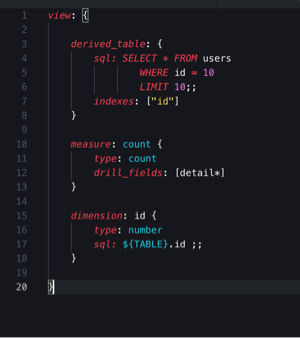The project's current state is not useful. The LookML grammar is not working as one would expect.
I stopped working on this project about a year ago. Primarily, due to time. I've many ideas for useful tools, however, the whole project depends on a LookML language grammar, written in TextMate, using regex, in a VSCode formatted file. In short, it is extremely tedious and time intensive to get right. So! I'll probably only continue work if many people feel it would be useful and I get a bit of spare time. Or if any regex-TextMate-VSCode masters would like to help define the grammar.
A Visual Studio Code extension meant to aid in the development of LookML -- Looker's custom markup language.
- Syntax highlighting with embedded SQL
- Storing and retrieval of Looker API credentials.
- Auto suggest view and field name lookups.
Useful templated code shortcuts.
dim + Tab
dimension: name {
label: "Readable Dimension Name"
description: "Description of the dimension"
type: type
sql: SQL string ;;
}
mes + Tab
measure: name {
label: "Readable Dimension Name"
description: "Description of the dimension"
type: type
sql: SQL string ;;
}
fil + Tab
filter: name {
label: "Readable Filter Name"
description: "Description of the filter"
type: string
suggest_dimension: id
suggest_persist_for: "24 hours"
}
- Use of API. For example, running SQL queries directly from Visual Studio Code using Run SQL Runner Query. SQL can be selected, sent to this endpoint, and the result saved to a temporary folder, where it could be viewed with a tabular data viewer like the VScode Excel Viewer extension.
- LookML validation (with use of API endpoint Validate Project)
- LookML and SQL auto-formatting.
- Check if referencing a field from parallel view.
- Alphabetize
include:statements. - Auto include view files needed.
- Visual Studio Code
- None yet
- None yet
- Syntax highlighting with embedded SQL
- Storing and retrieval of Looker API credentials.
- Looker API Login.
- Parse workspace for field names
- Completion items for views and their relevant fields.