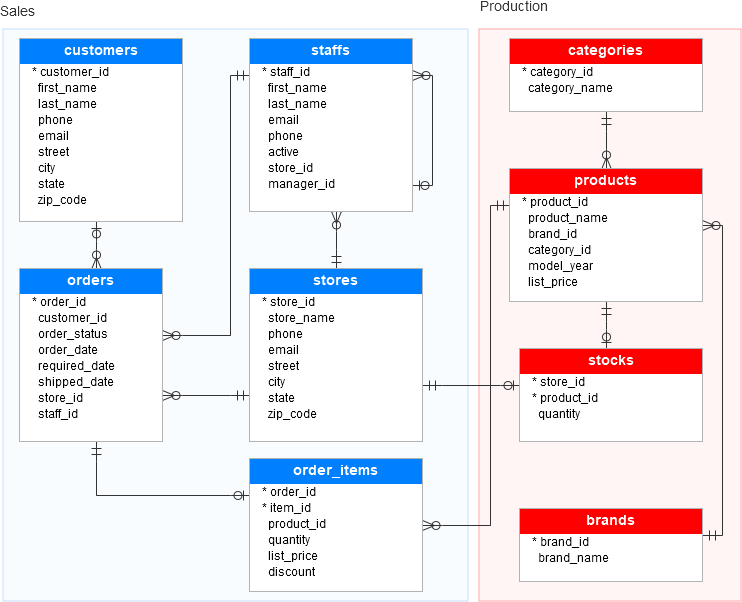SQL Server Sample Database Summary: in this tutorial, I learned about the SQL Server sample database called BikeStores.
The following illustrates the BikeStores database diagram:
you will see three SQL script files:
BikeStores Sample Database - create objects.sql – this file is for creating database objects including schemas and tables.
BikeStores Sample Database - load data.sql – this file is for inserting data into the tables
BikeStores Sample Database - drop all objects.sql – this file is for removing the tables and their schemas from the sample database. It is useful when you want to refresh the sample database.
About Database:
Tables: The database would likely consist of several tables representing different entities or concepts related to bike stores. Some common tables that might be present in the BikeStores database include: Customers: Stores information about customers, such as their names, addresses, and contact details. Products: Contains data about the bikes and other products available in the store, including their names, descriptions, prices, and quantities in stock. Orders: Records details about customer orders, such as the order date, customer ID, and total amount. OrderItems: Represents the individual items included in an order, including the product ID, quantity, and price. Employees: Stores information about the store's employees, such as their names, positions, and contact information.
Columns: Each table in the database would have multiple columns that define the specific attributes or properties of the entities represented by the table. For example: The Customers table might have columns like CustomerID, FirstName, LastName, Address, City, State, and Email. The Products table might have columns like ProductID, ProductName, Description, Price, and QuantityInStock.
Relationships: The tables in the BikeStores database could be related to each other through relationships. For instance: The Orders table might have a foreign key column, CustomerID, which references the CustomerID column in the Customers table, establishing a relationship between orders and customers. The OrderItems table could have foreign key columns, such as OrderID and ProductID, referencing the Orders and Products tables, respectively.
Constraints: The database might include constraints to enforce data integrity and maintain consistency. Common constraints include primary keys, foreign keys, and unique constraints that ensure the uniqueness and referential integrity of the data.