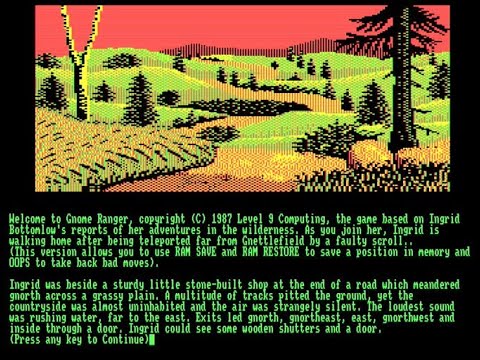Gnome Ranger running on the Amstrad PCW core by steddyman
The Amstrad PCW was a line of computers released by Amstrad UK in the mid 1980's to provide a cheaper alternative to owning an IBM PC for word processing and simple office type applications. It was supplied with a detachable keyboard, printer, a disk drive and a high resolution monitor. This monitor allowed the PCW to display sharp monochrome graphics at a resolution of 720 x 256.
Despite the intended market being business applications and home office users, the computer sold over 8 million units and quite a number of games were also developed for the machine as well as third party addons such as sound cards, joystick adapters and mice. The Amstrad PCW was also sold as the Schneider Joyce in Europe.
The PCW came with 256k or 512k and was expandable upto 2MB of memory. The high resolution display and large amount of memory for the time, makes the PCW the perfect CP/M machine and an ideal system for playing early text and graphic adventures.
- Amstrad PCW with Z80 CPU operating at 4Mhz
- Turbo support to 8Mhz (2x), 16 Mhz(4x) or 32 Mhz (8x)
- Expanded memory support to a maximum of 2MB
- 3" and 3.5" Disk Drives with read and write support
- Compatible with standard emulator DSK format
- PAL (720x256) or NTSC (720x200) resolution support
- Full PC Keyboard mapping
- Joystick support for the following types of joystick:
- Kempston Joystick
- Spectravideo Joystick
- Cascade Joystick
- DKTronics Joystick
- Mouse support for the following types of mice:
- AMX Mouse
- Kempston Mouse
- Keymouse
- Regular PCW Beeper sound and DKTronics Sound Generator (AY-3-8912) support
- Configurable colour mode
Unlike many home comptuters of the mid 80's, the Amstrad PCW always included a disk drive and monitor and all PCW software is supplied in disk format only. The emulator supports the standard DSK format images used by the two main PCW emulators, Joyce by John Elliot and CPM/Box by Habisoft.
The PCW also doesn't have a BOOT ROM but instead streams a small boot routine from the keyboard controller at power-up time. The PCW core recreates this boot sequence and does not require any external ROM files to boot. Just place your DSK images in the /Games/Amstrad PCW/ directory in the root of the SD card.
Games are usually supplied on two disks, normally the first disk is a CP/M boot disk. Insert this boot disk into the A: drive using the Menu, then select RESET from the OSD menu to load the disk. Once the boot disk has finished booting, you will be prompted by the PCW change the disk to the second disk and press return.
The main operating system the PCW used was called CP/M which was developed by Digital Research and was one of the worlds first cross platform operating systems. More infomation about CP/M and some common commands available are documented on The CP/M Wiki article
The PCW core emulates two different models of the PCW:
- PCW8256/8512 - Drive A 3" 180k (CF2), Drive B 3" 720k (CF2DD)
- PCW9256/9512+ - Both drives 3.5" 720k (MF2DD)
These two different models of the PCW require different boot disks. This is because each model has a different bootrom, which looks for different checksums on the boot sector of the disk. If you get the wrong one it will just beep three times indicating the disk is not recognized.
Like the CP/M Box and Joyce emulators and a couple of add-on boards, this core now supports colour modes. Unlike on those emulators, this does not have to encompass the entire screen, and it is configurable from software should authors of new games wish to make use of it.
Many PCW adventure games contain graphics at the top, with a text interface before. Once Fake Colour mode is enabled, you can use the following keys to control it:
- F9 - Move colour line enable line up
- F10 - Move colour line enable line down
- F11 - Toggle full screen colour mode on/off
The mode also comes with three different CGA palettes to select from.
- SymbOS does not work correctly
- PSI-5 Trading Company - Requires SCAN_EQUAL disk command which is not implemented
- Support for PCW9512+ Mode and 3.5" drives
- Support for two disk drives
- SDRAM support to provide upto 2MB memory
- Colour mode with configurable starting point
- CPC paging mode. Fixes issues with various games (e.g. Abadia, Head over Heels)
- Mouse movement improvements
- Daisywheel port emulation to allow PCW915+ CPM to boot
- Fixed issues with disk corruption and boot errors
- Fixed corruption issue with RAMtest
- F2/F4/F6/F8 no longer require you to press shift
All the new features are demonstrated in the following video:
The following features are coming shortly
- Support for SymbOS
- Blagger - Will move left unless Joystick is set to Cascade
Special thanks to the following people:
- John Elliott for the fantastic PCW Hardware guide, the Joyce emulator and for answering my emails
- Javier Chocano from Habisoft for the CP/M Box emulator and early guidance
- @zigazou for his detailed wiki article on the PCW screen memory structure
- @asicguy, @alanswx and @dshadoff for the help, eoncouragment and support developing the core
- @sorgelig for the fantastic MiSTer project and work