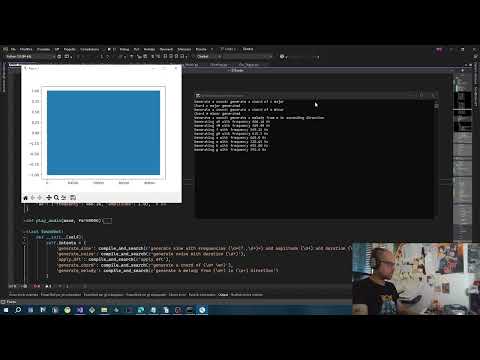This repository contains the prototype of a ChatBot designed for audio playback and other audio-related functionalities in both video games and other applications.
SoundBot is a modular ChatBot that leverages Digital Signal Processing (DSP) to generate sounds based on voice commands. DSP involves the manipulation of digital signals, such as audio, to enhance or analyze them. This allows for the creation of a rich and interactive audio experience by processing and transforming sound in real-time.
- Bias_Handler and Sentiment_Analysis modules currently have a bug.
- Utilizes the NLTK (Natural Language Toolkit) and regex (regular expressions) for Natural Language Processing (NLP) and speech recognition.
- Generates sounds based on voice commands, making it a versatile tool for various applications.
- Modules: Contains the different modules of the project.
- Test: Includes various tests for different aspects of the prototype.
- Main.py: The primary Python file needed to run the ChatBot, located in the
Modulesdirectory.
-
Install Git (if not already installed):
- Go to the official Git website.
- Download and install Git following the instructions for your operating system.
-
Clone the Repository:
- Open your terminal (on macOS or Linux) or command prompt (on Windows).
- Run the following command to clone the repository:
git clone https://github.com/Mike014/Chatbot.git
- This command will create a local copy of the repository in your current directory.
-
Navigate to the Project Directory:
- Go to the project folder you just cloned:
cd Chatbot
- Go to the project folder you just cloned:
-
Install Dependencies:
- Ensure you have Python installed. You may also need to install dependencies such as NLTK and any other required libraries. You can typically do this using
pip:pip install nltk
- Ensure you have Python installed. You may also need to install dependencies such as NLTK and any other required libraries. You can typically do this using
-
Run the ChatBot:
- Navigate to the
Modulesdirectory:cd Modules - Execute the main Python file to start the ChatBot:
python Main.py
- Navigate to the
-
Explore and Test:
- Check out the various modules and test different aspects of the prototype as described in the
Testdirectory.
- Check out the various modules and test different aspects of the prototype as described in the
- If you encounter issues, make sure you have all the necessary dependencies installed and check for any specific installation instructions in the repository.
- Refer to the repository's README file for more details and updates.